
I'm running Netscape Gold 3. When I choose Options--Network preferences/Protocols, it says "Show an alert before accepting a cookie". I placed a check mark in the box, and now, whenever I log on to certain Web sites, I get this message: "The server [server name] wishes to get a cookie that will be sent to any server in the domain [domain name]." What is a cookie? And what will it do to my PC?
- Don Dudley

Cookies are pretty harmless, and they can save you time on a Web site or offer customised service. A cookie is merely some encoded data that a Website sends your browser for retrieval later, when you progress to a different page in the site or when you next log on to the site. The cookie could be a number that identifies you from one visit to the next, or it may be information that you've typed into the Website.
For instance, if you visit an online shopping site, you might select items to add to an "electronic shopping cart". When it comes time to place your order -- either 25 Web pages later or during your next visit to the site -- the Website must send your browser a cookie identifying you and specifying the items you selected. In this case, your browser and the site may pass cookies back and forth many times during an online session.
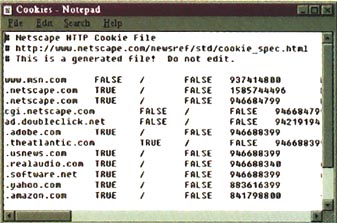
Netscape's cookie file lists the names of Web sites that have shipped you cookies (the left-most column) and the name of the cookies (the right-most column)
Cookies have other uses as well. Cookies can generate profiles of a Website's visitors -- monitoring the pages and items people like to access -- for marketing purposes or to tailor the site better to users' interests. At Yahoo!'s My Yahoo site (http://edit.my.yahoo.com/bin/login) cookies help create a personal version of Yahoo that includes your favourite Web sites and news topics.
There's no risk from cookies. They can't contain viruses to infect your system, nor can they steal private data off your disk and send it to the originating Website.
Not all browsers support cookies, but most soon will because business wants them. Cookies are the only way a Website can track users from one page to the next. They're also the only way to know how many surfers are accessing a site. Navigator keeps a list of the cookies it has collected in a file named cookies.txt in your Navigator directory.
Many people think that cookies are a violation of privacy. You can tell your browser to warn you whenever a Website tries to send you a cookie, then forbid it from doing so, as you have done. But when you log into sites that repeatedly attempt to send cookies, those pop-up alerts can get irritating.
One solution is Internet Fast Forward, a Navigator plug-in that stifles all cookie giveaway attempts. Fast Forward can also block out those annoying ads that scroll at the bottom of the screen, and graphics larger than a specific size. You can find information about Fast Forward on PGP's Website at http://www.pgp.com/newsroom/privnet.cgi#iff
If you swear off cookies, be aware that your favourite Web sites may start to show certain forms of brain damage. For example, you may have to register every time you visit a page.
Where did the term cookies come from? Its source is the hacker phrase magic cookies, applied to programs with seemingly magical powers.
- Judy Heim
|
Category: Internet
Issue: May 1997
Pages: 171-173
|

Have a cookie

Have a cookie