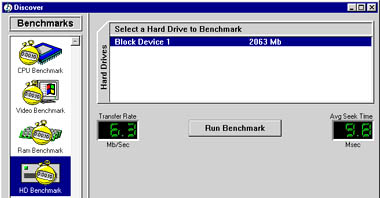Ultra ATA isn't always ultra fast
Q I recently purchased a Pentium II 233 with an IBM 4.3GB Ultra/ATA hard drive. As far as I understand, it should be operating at a transfer rate of 33MB/sec. When I test the hard drive using Nuts & Bolts' HD benchmark, the transfer rate is listed as 6.8MB/sec (seek time 9.0ms). I installed the drivers that came with the motherboard and checked the settings in the Device Manager window. They seem OK. Am I using the wrong diagnostics program or am I missing something? û George Stylianou A The following applies whether you are using an ATA (also known as IDE) or a SCSI hard drive. As hard drive controllers have improved over the years the bus speed that they operate at has increased. For example the Ultra/ATA controller operates at a bus speed of 33MB/sec. If you plug an Ultra/ATA hard drive into an Ultra/ATA controller, data can be transferred to and from the drive at 33MB/sec. This is most likely what your hard drive is doing. Hard drive manufacturers will proudly boast about this fact and refer to it as the "External Transfer Rate" or "Burst Transfer Rate". However transferring the data to and from the drive is not the problem. The real bottleneck is getting the information onto the spinning magnetic disk that is the heart of the drive. Everything else in your computer is electronic, while your hard drive is a large, mechanical, clunking dinosaur. Most drives on the market will have an Average Sustained Transfer Rate similar to what you have found with your drive. Some readers may be wondering what would be the advantage of having a controller that can run so much faster than the drive. Well, on the hard drive is a read and write cache. When data is written to the drive, it moves at 33MB/sec and is placed in the cache. Then it has to be written, more slowly, onto the magnetic disk itself. When reading data, the drive performs read-ahead caching, that is, it tries to predict what you want to read and puts it into the cache. If the data requested is already in the cache, it can be transferred to your computerÆs RAM at 33MB/sec. Because you mostly read and write in small blocks, this increases the speed of the drive considerably. When you are doing sustained reads or writes, the cache becomes full, reducing the transfer speed to that needed to get the data onto and off the disk itself. û Roy Chambers
Category: hardware
Issue: May 1998