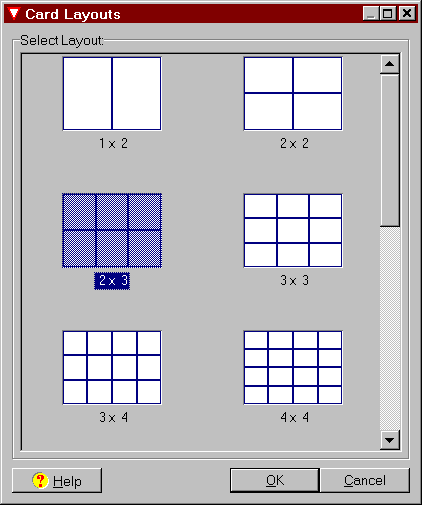
Card Layout Dialog
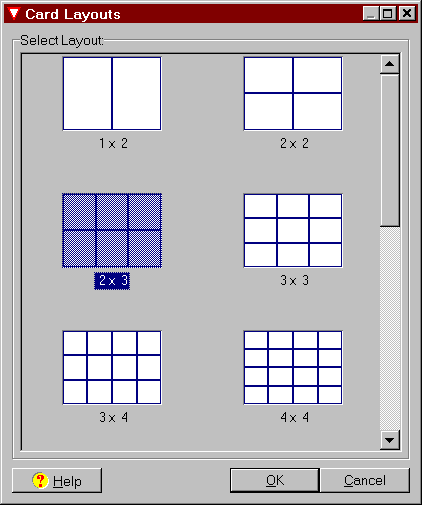
This dialog shows up when selection File/Print postcards. Pick a layout from 2 images up to 144 images per page. Images are printed in highest resolution so be careful when using this function with a big amount of images. It might take some time.
Images are rotated to fit best in the proper image fields for best usage of space.
Click OK to get to the Printer Page Settings dialog.
JPegger_CardLayout