Usage Import and the Report Writer can perform seven kinds of tasks:
You can add any of these tasks to a job in any combination. A task can be added more than once. For example, a job might contain three analysis tasks to produce three reports from the same data.
![]() To add a task to a job
To add a task to a job
On the menu that appears, choose New Task.
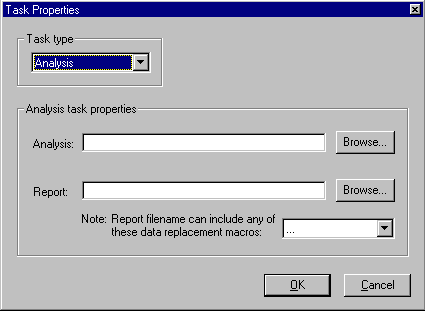
The Task Properties dialog box changes to show the fields required for the kind of task you chose.
If you click on a job name to start this procedure, the new task appears below the job name. If you clicked on an existing task, the new task appears below that task.
For each type of task (except for IP resolution and Whois), there are one or more properties you need to supply. The following table lists the properties for each type of task along with brief explanations of them.
|
Task |
Property |
Description |
|
Analysis |
Analysis |
The path and name of the .MFA file that defines the report to be prepared |
|
Report |
The path and file name for the finished report |
|
|
Date Replacement Macros |
Variables that will be replaced by the current value when the report is created |
|
|
Compact Database
|
Source Database |
The path and name of the database to be compacted |
|
Destination Database |
The path and name for the compacted database |
|
|
Delete |
Boolean Filter |
A Boolean expression to be used as the criterion for deleting requests from the database |
|
Reference Terms |
Boolean terms that can be used to build the Boolean expression |
|
|
Import |
Log Data Source |
The name of the log data source for which data will be imported |
|
Log Location |
The path and name of the log file that contains the data to be imported |
|
|
Date Replacement Macros |
Variables that will be replaced by the current value when the report is created |
|
|
IP Resolution |
None | |
|
Date Replacement Macros |
Variables that will be replaced by the current value when the report is created |
|
|
Site ID |
The identification of the site |
|
|
Title Lookups |
Boolean Filter |
A Boolean expression to be used as the criterion for looking up the title of the file |
|
Reference Terms |
Boolean terms that can be used to build the Boolean expression |
|
|
Whois Organizations |
None | |