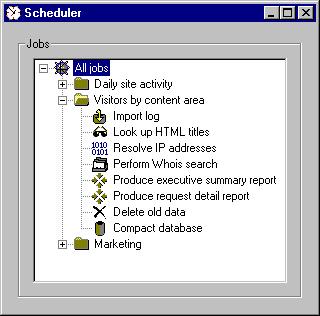
You can open the Scheduler window, shown in the following illustration, from either Usage Import or the Report Writer by choosing Scheduler… on the Tools menu or by clicking the Scheduler button on the Toolbar.
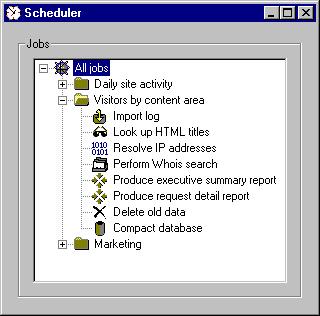
There is no significance to the order in which jobs are displayed in the tree structure; when a new job is added, it appears directly below the All Jobs icon.
The sequence in which the tasks within a job are shown is significant: Tasks are performed in the order shown.
Each type of task has a distinctive icon, as shown in the following table.
|
Icon |
Task Type |
|
|
Analysis |
|
|
Compact database |
|
|
Delete |
|
|
Import |
|
|
IP resolution |
|
|
Title lookups |
|
|
Whois organizations |
The Scheduler has menus that appear when you click on an icon with the right mouse button. Different menus appear for the All Jobs icon, a job icon, and a task icon.