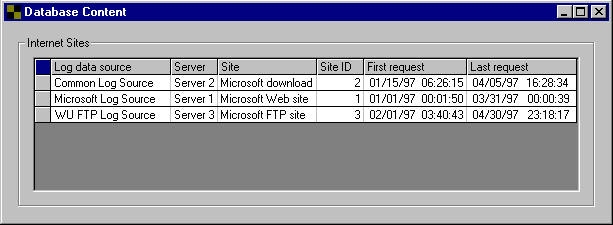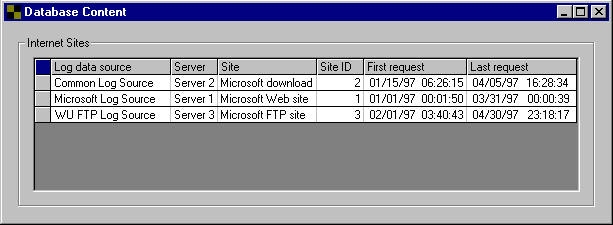iii
Checking Database Content
Both Usage Import and Report Writer contain a Database Content window. You can view the contents of the current database by selecting Content on the Database menu. The Database Content window, shown in the following figure, includes six columns of information related to the current database.
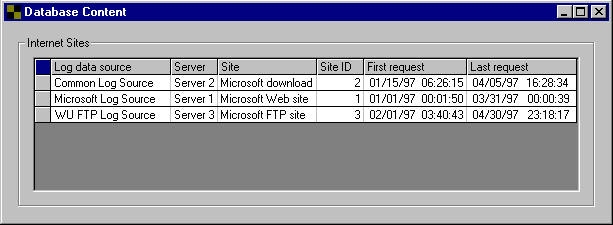
In order for the Database Content window to display meaningful information, you must have configured at least one log data source, server, and site with the Server Manager. (See "The Server Manager" in chapter 5.) If no site has been configured, the Database Content window will be empty.
- Log data source This column shows all configured sources for log files, which must be named and defined separately, according to the kind of file the source generates.
- Server The Server column lists all servers (Web, FTP, Gopher, and Real Audio) for each Log data source, according to the name assigned them with the Server Manager.
- Site This column lists all sites currently configured in the database. Each Internet site is identified by the Internet site title you enter with the Server Manager.
- SiteId Each site is assigned a unique SiteID. This SiteID is assigned for your convenience in setting up filter criteria in Usage Import and Report Writer. (For example, you can use SiteID=1 instead of Site="marketing web site" as a filter.
- First request and Last request The two rightmost columns include the dates of the first request imported for this site and the last request import for this site. These columns are helpful for quickly determining what time periods are stored in the database.
Note
To sort the table by any of the elements, double-click the column header.
© 1996-1997 Microsoft Corporation. All rights reserved.