- it is free ...
For TV Center/ATI Video Player and (not only) for ATI All-In-Wonder Pro card.
(Info for Czech visitors: Tato strana zatim ;-) pouze English, v souborech je cestina prilozena.)
![]() ATI
Player Starter & Volume Holder
ATI
Player Starter & Volume Holder ![]()
-
it is free ...
For TV Center/ATI
Video Player and (not only) for ATI All-In-Wonder Pro card.
(Info for Czech
visitors: Tato strana zatim ;-) pouze English, v souborech je
cestina prilozena.)
September 5th, 1999 - NEW VERSION 2.1.0.0
(incl. English, Czech, Slovak, Spanish, Dutch,
French and Italian languages)
If you did not find your language and want to help
others from your country, you can translate it yourself - IT'S
EASY :-) and send it to flesko@bigfoot.com - I will post it here for others to
download. Thank you. You will find more information in zip file.
Vítám všechny čtenáře
rubriky Tipy a triky na Chip CD.
Tato stránka je v angličtině, program samotný je však plně
počeštěn včetně nápovědy. Věřím, že s ním (a se skutečností,
že je zcela zdarma ;-) budete spokojeni. Případné dotazy a
pochvalné maily rád zodpovím.
Vzhledem k uzávěrce Chip CD je dnešek nejzazší termín úprav
a aktualizací této stránky. Nejnovější on-line verzi
naleznete na FortuneCity nebo na Xoomu.
Mirek, 8. 9. 1999
05/09/99
New 2.1.0.0 version (08/09/99 - now also with actual
Czech help file) of atiplsvh FULLY COOPERATING with
TV Center (new ATI Player shipped with ATI 128 cards) and/or
ATI PLAYER (up to version 5.3x). 30/07/99 Added French help file made by Emmanuel Boulay, Quebec, Canada; thank you for your really good (and hard) work. 20/07/99 Version 2.0.5.0: possibility of holding volume on ATI Player sound output on its end, even when it tries to decrease it to zero. 16/07/99 Added Czech help file. |
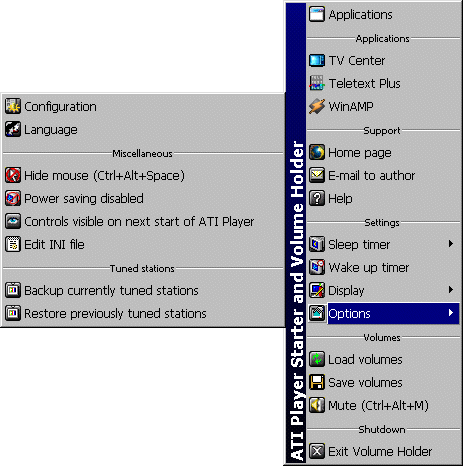 |
11/07/99 Minor corrections in French and Italian files.
10/07/99 Possibility of disabling volume holding, new command-line switch -nohold, possibility to modify registry key for sound of ATI driver causing ATI drivers not to try to decrease volume any more (at least until next reinstalation of ATI drivers:-)), added file atiplsvh.reg with this (TIP BY JASON TSANG - thank you very much), added Italian translation by Piotr Tzyinowskji, Italy - thanks for the combination of speed and quality ;-)
06/07/99 Added background for TELETEXT PLUS with better pictures and czech ini file.
06/07/99 Added French translation by Emanuel, Quebec, Canada; some minor enhancements.
02/07/99 Added Dutch translation by Gerard Westen, The Netherlands, thanks for your hard work and suggestions.
27/06/99 Now it is watching for 3 or more main audio controls at zero (independently whether mute is checked or not) and then restores volumes. It (intentionally) does not do anything with master volume.
26/06/99 Added menu customization, fixed wakeup time box, minor enhancements. Counter of this page was reseted at 6300 visitors since 14/02/99.
16/06/99 Added Spanish translation by Pablo Vila, Montevideo, Uruguay.
New to 2.0.1.0: added Apply button, fixed wakeup time box; when sleep timer is selected it will only close ATI Player not atiplsvh itself .
Other news since 2.0.0.0: Fixed Windows shutdown, enhanced wakeup and sleep timers, enhanced hiding controls of ATI Player by using thread timer, significantly decreased use of processor time; configuration menu can be also launched by doubleclick on tray icon, better Slovak translation by TomBart.
21/05/99 New to
2.0.0.0: Better graphics; nicer menu with menu bar (can be
switched off) + icons and your own names for applications; sleep
timer after certain amount of time or at exact time with
possibility to shutdown Windows; wakeup timer that can either
only interrupt screen saver for specified period of time or can
start ATI PLAYER, can be launched automatically everyday.
MULTI-LANGUAGE SUPPORT; new faster & smarter & better
algorithm for volume holding (now it is watching for decreasing
volume continuously) , system wide HOT-KEYS (Ctrl+Alt+F1...F9 for
applications, Ctrl+Alt+M for mute/unmute master volume, HIDE/UNHIDE
MOUSE when running ATI Player - Ctrl+Alt+Space.
Show/hide controls of ATI Player on its start; display menu for
setting resolution and color depth and for quick start of screen
saver; Backup/Restore previously tuned stations of ATI Player;
new help file and more ...
21/04/99 Because of time-to-time difficulties of reaching the FortuneCity page of ATIPLSVH I have created mirror of this page on XOOM.
14/04/99 E-mail conference for ATIPLSVH users.
Since version 1.1.0.1 it offers: Possibility to run as tray icon; mute/unmute master volume with a single click; adding up to 9 custom applications to apply volume holding to; NEW HELP FILE; possibility to prevent screensaver and power save mode from running; customization of tray icon menu; tray icon reflecting changes; new command-line switches and more ...
Version 1.0.7.2 lets shutdown Windows with atiplsvh in memory. From version 1.0.7.1 it also supports setting of master volume and keeps state of 'selected' check box in recording controls.
What is ATI Player Starter & Volume Holder:
ATI Player Starter and Volume Holder (atiplsvh) is an tight and easy-to-use freeware utility allowing you launch the ATI TV Center or ATI Video Player (and other user-defined applications). It also adds more features to ATI TV PLAYER. It holds the sound settings of your soundcard (applies especially to SoundBlaster PCI 64/128, LIVE, AWE 64 or compatible PCI cards like Ensonique) even when ATI Player tries to decrease volume of every sound source to zero. You do not have to run mixer utility and adjust right position of their sliders. No DLL, OCX or registry modification.
Why I have to use it:
When I bought this AGP card I found that this version of ATI Player does not like my sound card SB PCI 64.
Every sound sources (wave, MIDI, CD audio, ...) except the one with audio output from ATI AIW attached were decreased (not muted) to 0. Even after closing ATI VIDEO PLAYER sounds settings were down. I always had to manually adjust the sliders of mixer.
So I wrote this little piece of software.
How to use it:
All you need to install it is:
1) unzip ALL files named atiplsvh.* from this package to
directory where your TV Center (resp. ATI VIDEO PLAYER) resides (usually
C:\Program Files\ATI Multimedia\Main resp. C:\Ati\Atidesk);
2) create a shortcut for atiplsvh.exe;
3) replace all shortcuts for TV Center - Television (ATI VIDEO
PLAYER) with this new one. From now always run ATI TV PLAYER
through this new shortcut.
NOTE: If you already have
ATI Player Starter and Volume Holder installed in ATI Video
Player directory and want to "upgrade" to TV Center,
then:
- delete all the files atiplsvh.* from the previous
directory
- install the new version to TV Center dir (you can move atiplsvh.ini
file with some personal setting there)
- point shortcuts of TV Player to new location
Prefferred way of using ATI Player Starter & Volume Holder:
Preferred method of using atiplsvh is: run it on Windows start by copying its shortcut with parameter –alone to Windows Startup folder. Then add ATI TV PLAYER to the list of user-defined applications and run it from the tray icon menu or by hot key (Ctrl+Alt+F1...F9) or simply by its icon (shortcut for atiplay.exe) as you did before.
Command-line switches:
-save ... Stores current volume on start
of atiplsvh to atiplsvh.ini.
-load ... Restores sound settings from atiplsvh.ini.
-kill ... Unloads atiplsvh.exe from memory 5 sec after ATI VIDEO
PLAYER response (without this switch atiplsvh.exe stays in memory
and is accessible in tray).
-noplayer ...With -save or -load just saves or restores sound
settings without starting ATI VIDEO PLAYER and quits immediately.
-svr ... Enables screen saving and power saving mode
independently on values stored in atiplsvh.ini.
-term ... Quits atiplsvh after the end of ATI VIDEO PLAYER.
-alone ... Does not run ATI VIDEO PLAYER on it’s start (useful
when run automatically on Windows start).
-f2 ... Hides controls of ATI VIDEO PLAYER on it's start.
-nohold ... Disables volume holding.
Download it:
ATI Player Starter and Volume Holder (incl.
language pack and English help) - atiplsvh.zip (ver. 2.1.0.0
- 286 kB)
Czech help file for ATI Player Starter & Volume Holder ver. 2.1.0.0
- helpcz.zip (16 kB)
French help file for ATI Player Starter & Volume Holder ver.
2.0.5.0 - helpfr.zip (15 kB)
backround for TELETEXT PLUS - ttxp_bck.zip (31 kB)
backgrounds for TV - ONLINE (teletext program) - tvonlbck.zip (68 kB)
alternative program for standard
ATI TV Player - tvplus.zip (621 kb)
TV Plus created by Czech programmer Viking requires several utilities by (of course Czech programmer :-) Misch.
Freeware. Made in Czech Republic. © 1999 Miroslav Flesko
Any comments and suggestions: flesko@bigfoot.com
Last updated: 08.Sep.99 13:41
Visit very good page in Czech and English for ATI TV card users: http://www.czechin.cz/misch and its discussion board: Diskuse na téma ATI-TV.