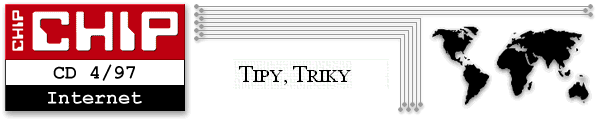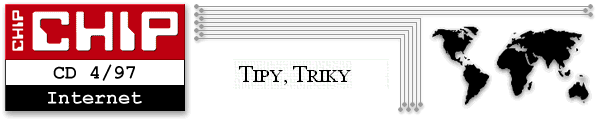make a slide show
Try the splash-screen trick with frames for an even more interesting effect. You can use the HTTP-EQUIV refresh function of the <META> tag repeatedly to load a succession of pages, creating a slide-show effect in one of the frames.
Let's say you have four documents you'd like to use as slides: slide1.html, slide2.html, slide3.html, and slide4.html. When you set up your frames, have slide1.html be the document that's called by the frame where you want the slide show. Next, open the slide1.html document, and add this tag near the top:
|
<META HTTP-EQUIV="Refresh" CONTENT="3;URL=slide2.html">
|
Next, open slide2.html, and add this near the top, and so on:
|
<META HTTP-EQUIV="Refresh" CONTENT="3;URL=slide3.html">
|
|
If you want the slide show to end with slide4.html, don't insert the <META HTTP-EQUIV> tag there. If you want it to loop back to the first slide, add the tag and send it to slide1.html. This sets up a slide show in one frame that switches to the next image every 3 seconds.
|
|
|