| Manual |
| Ventana principal |
| Ventana informe |
| Ventana de configuración |
| Ventana de perfiles |
| Parámetros de dispositivos |
| Icono Tray |
| Ayuda Online |
| Opciones de la línea de comandos |
|
 CloneCD 4 Ventana informe CloneCD 4 Ventana informe |
|
The Log Window offers detailed information about all CloneCD operations.
To open the Log Window, choose Tools - Log.
To work with CloneCD, it is not necessary to have the Log Window open, as all important information will be displayed in dialogue boxes or status lines. The Log Window may be helpful, however, when errors occur to chase back what exactly happened. 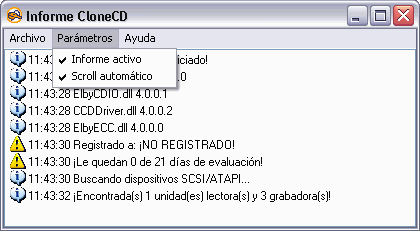
The log is recorded anyway, whether the Log Window is open or not. The Log Window has its own Menu. The Menu Item File gives you the option to save the Log to a file ("Save Log", "Save Log As...") and to load and erase ("Clear Log") previously saved Logs ("Open Log") Through the Menu Item Settings you can enable ("Log enables") or disable the Log and the Auto Scroll ("Auto Scroll"). Even a double-click in the Log Window stops and starts the Auto Scrolling. This is very useful if you like to read different passages of the Log Text again, no matter if they are at the beginning of the Log Window. If you click on the Menu Item Help, Online Help opens. |
