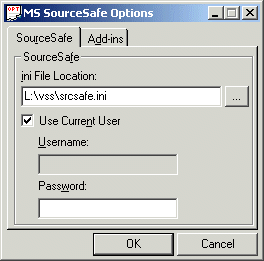
Controls the setup and behaviour of the two Microsoft« Visual SourceSafeÖ add-ins.
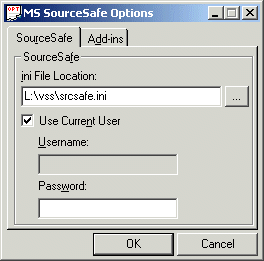
SourceSafe Options
First the .ini file needs to be specified, this is a requirement for the two add-ins to work. Next you need to set the 'Username' and 'Password'. You can set it to use the current users username or assign a specific one.
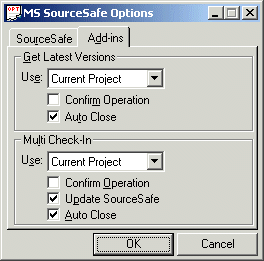
Get Latest Versions and Multi Check In Options
On the second tab you have two frames, one for each add-in. The options are the same for each except 'Update SourceSafe' for Multi Check-in, if this is selected then the files will be checked back out after MS SourceSafe is updated. First, you have the option 'Use', operations can either apply to just the current project or to a project group. Next is 'Confirm Operation', this simply shows a MsgBox requiring confirmation before any operation starts, and then 'Auto Close', if selected the dialogs used will be automatically closed.
The two MS SourceSafe based add-ins, Get Latest Versions and Multi Check In both get their settings from MS SourceSafe Options.
Note: You need to have Microsoft« Visual SourceSafeÖ V6 installed to make use of the MS SourceSafe Add-ins.