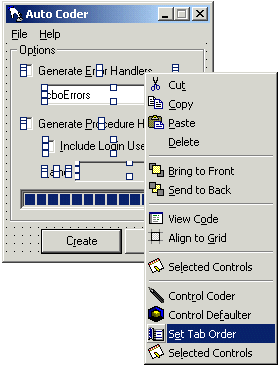
Used to quickly and simply set the tab order within a container.
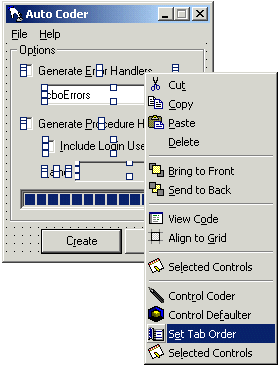
Setting the Tab Order
Select the first control and ensure that its TabIndex is set to the correct value. Then select the controls in the order you want the tab order to run, when you have finished right click and select 'Set Tab Order'. The TabIndexes will be set in the order of the controls selection based on the value of the first control selected i.e. 1st control - 10, 2nd control - 11 etc.
You can also use Tab Controller to modify tab order.