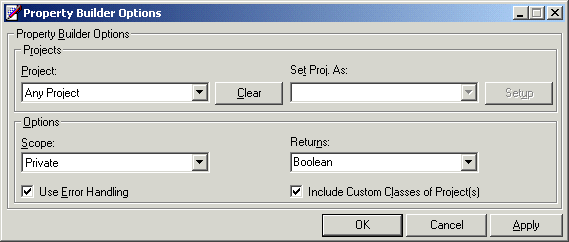
Allows you to setup the options for Property Builder.
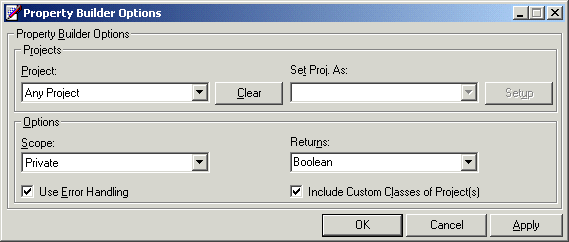
Settings for Property Builder
'Scope' is Public or Private. 'Returns' is the type of the property. If 'Use Error Handling' is selected then
Err.Raise
is used within any property procedure created.
The 'Include Custom Classes of Project(s)' CheckBox controls whether additional types defined within the project or project group are displayed within the 'Return Type' ComboBox. If not, it's just the standard types.
For maximum flexibility different sets of defaults can be specified for different projects or it can be for 'Any Project'. To specify defaults for a particular project select it in the Project DropDown. When you save your changes they will apply to that project only. If a project hasn't got defaults then those for 'Any Project' will be used, to specify them select 'Any Project' in the DropDown. To remove the defaults for a project click the 'Clear' CommandButton.
To make this a convenient process you can setup a project based on your defaults already setup for another project. To do this select the project you want to use in the 'Set Proj. As' DropDown and click 'Setup'.