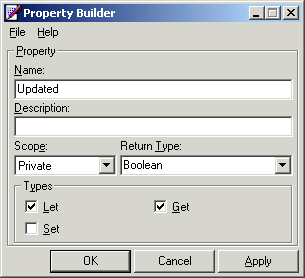
Property builder creates properties in one quick step. This includes the required private module level variable.
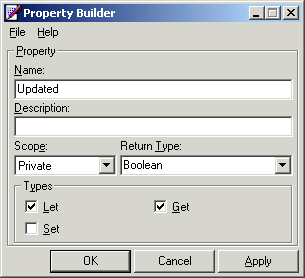
Creating a Property
Once the mandatory name is supplied the property can be created with the default type and settings that are setup in Property Builder Options.
A description can be entered. For standard variable types the property procedure types required are a Let and a Get. For object types Set and Get are necessary and variants require all three. Property Builder will try to select the required property procedure types but you are free to modify them.
If the 'Include Custom Classes of Project(s)' CheckBox is selected within Property Builder Options then all the created types within the current project or project group are listed in the 'Return Type' DropDown after the standard types.
These features come into effect when code is selected and Property Builder is opened.
Constant Creation
If the text currently selected is all uppercase or underscores then a constant is a possibility. A MsgBox is shown asking if indeed a constant is required.
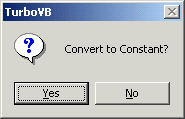
Constant required?
If you answer 'Yes' then an InputBox dialog is shown asking for the constants value. When the value is provided the constant is created.
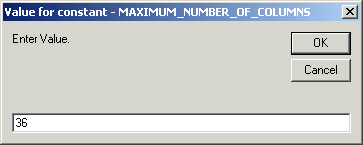
Value?
Variable to Property
If the text is the name of a variable then a MsgBox is shown asking if you want to convert it to a property.
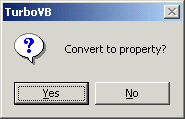
Convert to Property?
If you answer 'Yes' then you are asked if it's to be 'Public'.
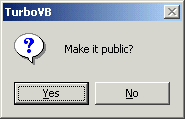
Public Scope?
When you answer the property will be created.