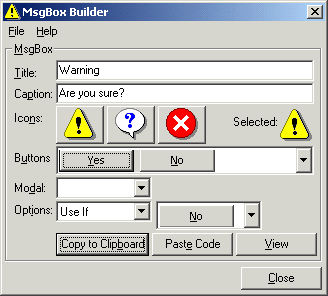
Use MsgBox Builder to create statements for the display of message boxes.
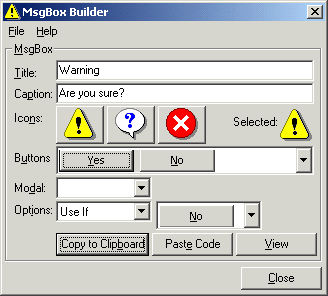
Building a Message Box
Enter a title if required, and a caption. Select an icon by clicking on it and unselect it by clicking on it again. Select the CommandButtons required from the 'Buttons' DropDown. You can select to have a non-modal, application or system modal message box.
You have three options, 'Use Variable', 'Use If' or 'Select Case'.
'Use Variable' assigns the result of the message box operation to a variable. By default this is named 'intMsgBox', if you change this it is stored in the registry and that value will be used next time. 'Use If' wraps the statement in an If statement. Select the CommandButton to use for the comparison in the If statement. 'Select Case' creates a Select Case template code out of the CommandButton(s) selected.
To check the entries click the 'View' CommandButton, when its finished click 'Copy to Clipboard' or 'Paste Code'.