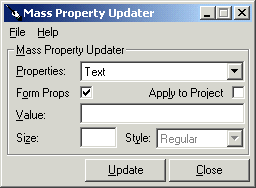
Mass Property Updater allows you to update the same property across all controls on a Form, the Form and even the project if required.
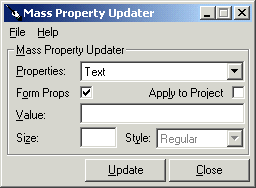
Mass Property Updater
First select the property to be updated in the 'Properties' DropDown. This will be a list of all the unique properties of the current form. If you want the forms property to be updated then select the 'Form Props' CheckBox. Selecting this option will add any properties of the form to the 'Properties' DropDown. If you want all controls and/or forms updated select the 'Apply to Project' CheckBox.
Enter the properties value in the 'Value' TextBox, if the property is 'Font' then the 'Size' TextBox and 'Style' DropDown are enabled. When the property is set correctly click 'Update' to perform the update.