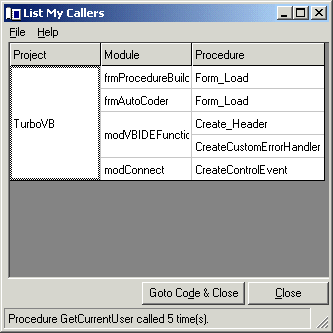
The purpose of List My Callers is to list the other procedures that call the current procedure.
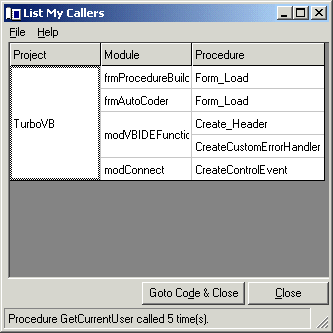
Listing the Callers
Like Proc. Recoder, List My Callers is available from the code window. Right click in a code window and you will find it above Proc. Recoder. To have the callers displayed simply select the menu option and the 'callers', if any, will be displayed. Double click on a line in the grid to be taken to that code line. To move to the code and automatically close the List My Callers form click the 'Goto Code & Close' CommandButton.
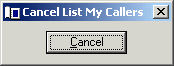
Cancel List My Callers
If you want to cancel the search before its completed click 'Cancel' in the dialog above. If any callers have already been found they will be displayed in the normal dialog.
When the header field 'Called From' is enabled in General Options the Update button is enabled. Use it to fill in the 'Called From' field in the header automatically. If you want the 'Called From' field filled in for a code module or project use 'Update 'Called From' Header Field' in Code Maintenance.
Options controlling List My Callers are set in List My Callers Options.