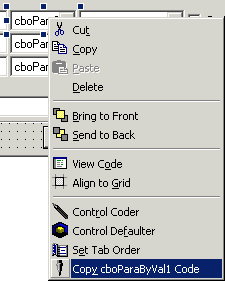
The purpose of Copy Control Code is to quickly code controls from the code contained in another already coded control that acts as a template. Its purpose is similar to Template Coder but it's even quicker.
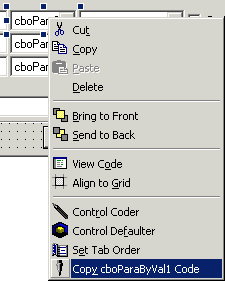
Copying the code - From the already coded control
If a control has coded events then when the control menu is shown for a standard VB Control the menu item 'Copy 'Control Name' Code' will appear. When selected the code for the control is stored. Next, move to a control that you want coded. This control must have no code.
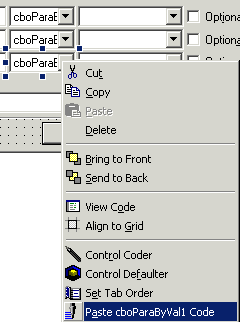
Ready to paste the code - To a control with no code
The menu item 'Paste 'Control Name' Code' is displayed. When you select the menu item the control will be coded! The name of the control will be automatically updated in the code for the pasted control.
Note: This add-in is limited to standard VB Controls. While using a control on another form is supported you do need to move the focus from the first control selected after moving to the new form due to a limitation in VB.