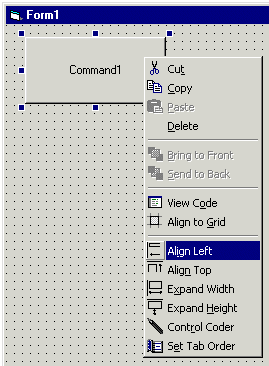
The Control Alignment add-in provides 4 quick tools that are missing from VB but are often required in form design.
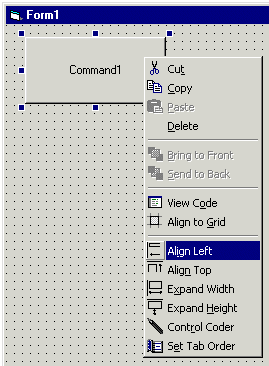
Control Alignment
'Align Left' will align the controls left property with its container. The gap between the container and the control is set on Tab 1 of General Options. All the Alignment tools use these settings. 'Align Top' will align the top property with its container. 'Expand Width' will align the Left property and expand the control so that the control fills the remaining space after accounting for a 'right hand margin', 'Expand Height' will do the same for the Top and Height properties.
Whether particular tools are displayed is controlled via General Options, you have individual control over the display of the tools.