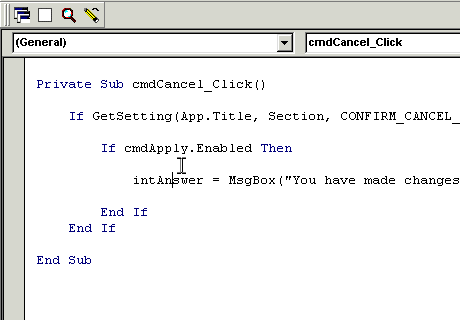
The task of this add-in is to write out the declaration for new variables as you use them. When you type a new variables name, leaving the cursor on the variable; click the Auto Declare icon or use the menu shortcut and its declaration will be created either within the procedure or within General Declarations for a module level variable, denoted by starting with a lower case 'm'.
The add-in finds the variable prefix by stopping at the first uppercase character, so this is a requirement for its successful function. The prefix needs to match one setup in the Variable Prefixes tab in General Options. Registered users can create their own types and prefixes in General Options.
This image demonstrates the speed, one button click, with which variables can now be declared.
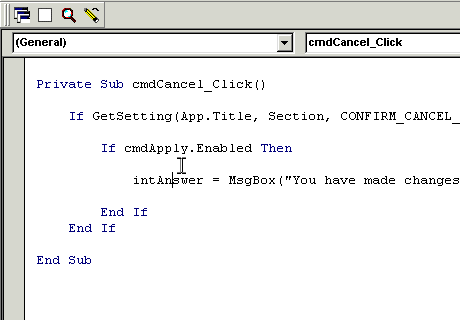
Declaring a Variable