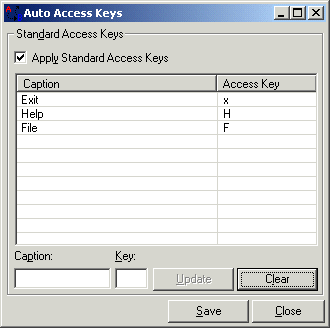
Auto Access Keys Options allows you to setup the standard access keys that will be used in Auto Access Keys.
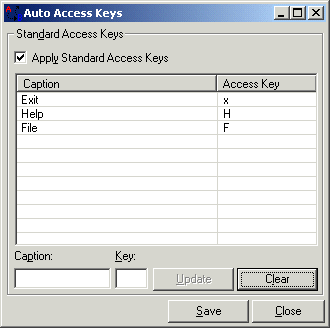
Setting the Standard Access Keys
To enable 'Standard Access Keys' ensure 'Apply Standard Access Keys' is set to checked. Then enter the combinations of captions and access keys that you require. When a combination has been entered say caption - 'Exit' and access key 'x' click 'Update' to put the new standard into the ListView. To remove all current access keys click the 'Clear' CommandButton.
Save them permanently by clicking 'Save'.