First you have to reference the TestingEnvironment.dll found in the SharpDevelop bin directory to your testing project (you could include the test classes in your main project, but I prefer to have it external.)
And then compile the project.
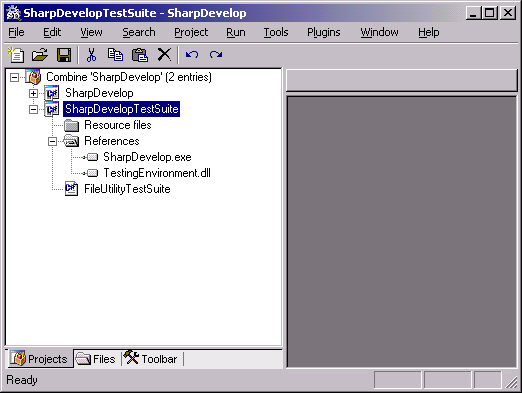
Now you have to run the tests. To start the tests, select the "Run Tests" menu item in the context menu.

Then the test environment GUI pops up:

Click on the Run button to run the tests you have choosen in the left treeview. You are informed of errors and failures. (btw. the bar turns red if an error occurs).