New files can be created from the file menu of the #develop IDE.
To create a new file:
Select the File->New File (Ctrl-N) menu item:

Tip
You can also create a new file by right-clicking on your Project and selecting Add->New File
Select the type of file you would like to create from the list of File Templates and click OK.
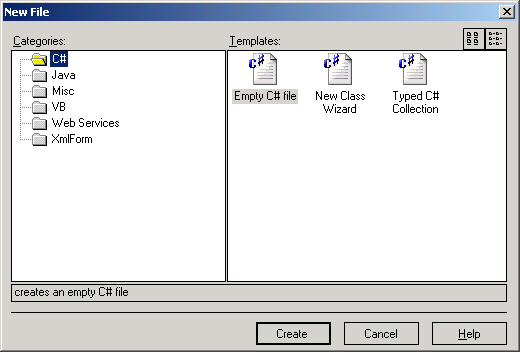
Note:
Selecting some File Templates will start up the associated File Wizard and ask you a set of questions to help create a more customised file.
Type in the name of your new file and press enter.
