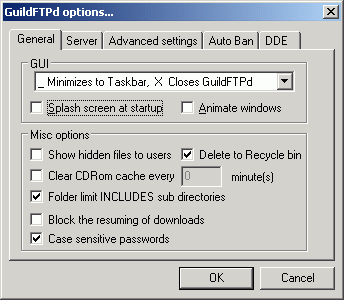
Options / GENERAL
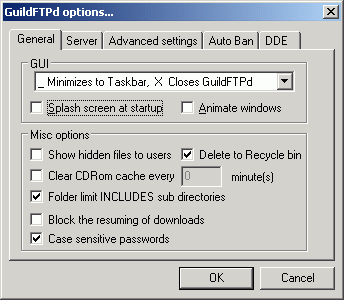
Options Defined:
* GUI *
* _ Minimizes to Taskbar, X Closes GuildFTPd * - Click _ to put GuildFTPd in the Taskbar and X to exit GuildFTPd.
* _ Minimizes to Tray, X Closes GuildFTPd * - Click _ to put GuildFTPd in the system tray (next to the clock) and X to exit GuildFTPd.
* _ Minimizes to Tray, X Minimizes to Tray * - Click _ or X to put GuildFTPd in the system tray (next to the clock)
* _ Minimizes to Taskbar, X Minimizes to Tray * - Click _ to put GuildFTPd in the Taskbar and X to put GuildFTPd in the system tray (next to the clock).
* Animate windows * - This checkbox controls whether or not the window opening and closing animations are displayed. Unchecking this option takes affect after you OK the window.
* Splash screen at startup * - This checkbox controls whether or not the opening splash banner appears when you launch/start the server.
* MISC OPTIONS*
* Show Hidden Files to Users * - This checkbox controls whether or not the users will see files and folders marked with the hidden attribute, if they are not set up as a Virtual Directory in GuildFTPd. Uncheck to "hide" hidden files from users.
NOTE: This setting will control whether files and folders can be SEEN. If you or users you've told know that a certain file or folder exists, you (they) can still download the file or cd into that directory... even though it's hidden and you've unchecked this box. This only affects local subfolders that are NOT set up as a Virtual Path in GuildFTPd. If you set up a Virtual Path to a folder that's marked hidden, it will be displayed in the FTP client.
EXAMPLE:
Local Path |
Virtual Path | Attributes |
| In GuildFTPd, you have.... D: \FTPdir | / | RWADCL |
| This folder exists, D: \FTPdir\PRIVATE | <not set up> | hidden (using Windows Explorer) |
So, the subfolder \PRIVATE is not set up as a Virtual path and is marked HIDDEN. When you connect to your FTP server, you won't see /PRIVATE, but... you can cd /PRIVATE and access the files and other folders in it.
* Case sensitive password * - This checkbox determines whether or not the server will enforce case sensitive passwords. If you want your users to be required to enter passwords like PaSsWoRd, this must be checked. If you want any version of a password to work, like PASSWORD or password or PaSsWoRd, etc, you can uncheck this box.
* Delete to Recycling Bin * - This checkbox determines whether or not the server will delete files or send them to the Recycle Bin. Checked will send them to the Recycle Bin and unchecked will delete them.
* Clear CDRom cache timer (minutes) * - This checkbox and number value will control whether or not the server should refresh the CD-ROM cache and how often. Check the box and input your value in minutes.
* Folder limit INCLUDES subdirectories * - This checkbox controls whether or not the Folder Limit you input for a path includes all files within subdirectories of that path. If you set a limit of 50 MB (51,200 KB), then all files within that folder and its subdirectories will count towards 50 MB. Unchecking this box will only count 50 MB of files that are in it, not in its subfolders.
* Block the resuming of dowloads * - This checkbox controls whether or not users are able to resume a download. Checked, they are unable to, unchecked they can.