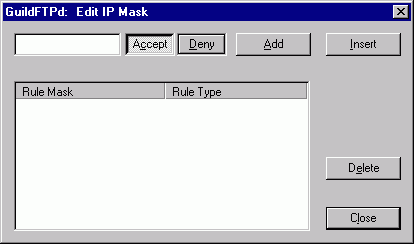
EDIT IP Mask
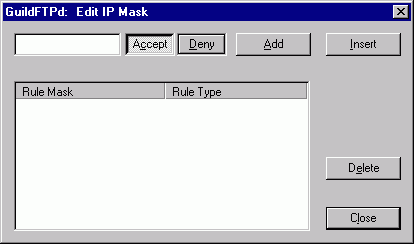
Description:
This window (available by ADMIN menu - Edit IP Mask) allows you to set IP Accept/Deny addresses or octets. You can click on SYSTEM, a GROUP or a USER and set specific IP Masks for each.
Make sure to keep the Deny values at the top of your list and the Accepts at the bottom. The server decides if you're allowed to connect or not by the order these are entered. If you place set up an Accept at the top and then Deny it lower, the Deny will prevent you from connecting.
Dialog...
This is where you enter the IP address or octet.
IP address = 127.0.0.1
octet = 127.0.0.* or 127.0.*.* or 127.*.*.*
Accept... Click this button before you click Add or Insert to set the Dialog value you entered to be allowed to connect to the server.
Deny... Click this button before you click Add or Insert to set the Dialog value you entered to not be allowed to connect to the server.
Add... Click this button after you have entered your address and selected Accept or Deny. This will add the entry to the bottom of the list no matter what you have selected in the list.
Insert... Click this button after you have entered your address and selected Accept or Deny. This will add the entry above what you have selected in the list.
Delete... Select an entry first, then click this button to remove it from the list.