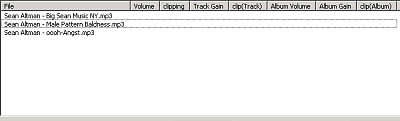
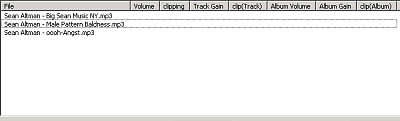
Here is what each of the columns in the file list means:
| Volume | The current volume of the mp3, in dB SPL. If you play back the mp3 in a calibrated system, it will have this average sound pressure level in decibels. |
| clipping | This column has a Y if the mp3 file is currently clipping. ôClippingö means that when the mp3 file is decoded by your player, some of the sound samples will be too loud. The player will ôclipö these samples so that they do not exceed the maximum allowable value. This clipping creates a sort of rough, ôscratchyö sound during loud parts of the song. |
| Track Gain | The dB change that should be applied to this mp3 so that its average volume is as close to the target volume as possible. |
| clip (Track) | This column has a Y if the mp3 will clip if the suggested Track Gain is applied. |
| Max Noclip Gain | (Only visible when Maximizing features are enabled) Shows the maximum gain change that can be applied to this file without any clipping |
| Album Volume | The current overall volume of the Album. |
| Album Gain | The dB change that should be applied to all the mp3s in the Album so that the overall volume is as close to the target volume as possible. |
| clip (Album) | This column has a Y if the mp3 will clip if the suggested Album Gain is applied. |
NOTE: - The Track Gain and Album Gain columns are rounded to the nearest 1.5 dB change. The lossless method MP3Gain uses to modify mp3 files is limited to 1.5 dB as the smallest possible volume change.
If there is a ???
in the clipping column for a file,
then the mp3 probably has some bad data in it. This
bad data could have been caused by a download error, a poor job of splicing
two mp3s into one, or other factors. Listen closely to the mp3, and somewhere
you'll probably be able to hear a loud click, pop, ôchkö, or other sound. Because
of this bad data, the program cannot accurately determine the maximum
amplitude, because the bad data is causing extreme clipping.
Fortunately, in most cases
the amount of bad data is small enough that it does not affect the calculation
of the overall volume of the file. The suggested Track
and Album gains are probably still valid.