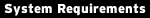
Windows 2000, XP, Vista
1MB hard drive space |
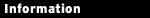
Ashampoo
www.ashampoo.com |
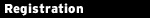
Leave "Get full version key" checked during installation or click Get Full Version on the splash screen |
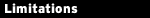
N/A
|
|
 As a PCW reader you're probably very knowledgeable about Windows, skilled in the art of PC optimisation, and with a wide collection of tweaks you can apply to get your system running at peak performance. But you'll also know that these speed gains won't last for long. As soon as you go back to using your regular applications, or using new ones, so they'll begin to clutter your system with orphaned Registry entries, "temporary" files that have long outstayed their welcome, and a bulky browser cache. You need help, fast. As a PCW reader you're probably very knowledgeable about Windows, skilled in the art of PC optimisation, and with a wide collection of tweaks you can apply to get your system running at peak performance. But you'll also know that these speed gains won't last for long. As soon as you go back to using your regular applications, or using new ones, so they'll begin to clutter your system with orphaned Registry entries, "temporary" files that have long outstayed their welcome, and a bulky browser cache. You need help, fast.
Ashampoo Magical Optimizer aims to assist by combining three automated system cleaning functions into one program, and so giving your PC a complete spring clean in a couple of clicks. This starts with the Registry cleaner, which checks for and removes orphaned Registry entries. It's a great way to clear up what messy uninstall programs have left behind.
The second module is the Drive Cleaner, which looks for and deletes redundant files all across your PC. You can configure exactly which files are deleted, as well as excluding particular files or folders from the scan, in the Magical Optimizer preferences.
The final module is the Internet Cleaner, which removes the browser cache, cookies and history for Internet Explorer, Firefox or Opera.
Although you could run each module separately, that's a little too much hassle for Ashampoo. They prefer to keep things simple, and instead provide a "One Click Optimization" shortcut on the desktop. Launch this, then Magical Optimizer will start up and clean your entire system in one go, an ideal way to remove the clutter and keep your PC running smoothly.
|