
Windows 98/ Me/ 2000/ XP SP1 or later
64MB disk space
Internet Explorer 5 or later |

DES
www.deslock.com
|
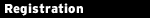
Follow the instructions during installation
|

N/A
|
|
 At first glance DESlock+ looks like any other encryption program. Install it, and you get a new right-click menu option in Explorer, letting you combine selected files into an encrypted archive (or extract files from the archive later). Good news, but not that special.
At first glance DESlock+ looks like any other encryption program. Install it, and you get a new right-click menu option in Explorer, letting you combine selected files into an encrypted archive (or extract files from the archive later). Good news, but not that special.
Then you notice something else. Right-click on a folder and you can encrypt that, too. And you don't just end up with another archive file. Run other applications and they can work on documents stored in that folder, while DESlock+ automatically encrypts or decrypts the files as required. When you've finished, deactivate your DESlock+ key (right-click on the DESkey system tray icon, then select Deactivate) and the folder will be inaccessible to anyone else.
Sounds interesting? It's just the beginning. Right-click the system tray icon and you'll find a "Mount Manager", that can be used to create a virtual encrypted drive. It's ideal for saving confidential files, and hiding them from prying eyes when you're done (see the walkthrough for details on how this works).
Alternatively, select "Tools" and you'll find options to encrypt or decrypt the contents of the current window. Want to hide an email message, for instance? Highlight the text to conceal, then right-click on the DESkey system tray icon and select Tools > Current Window > Encrypt. Enter your password and the text will be encrypted, ready to send.
The flexibility doesn't end there, with DESlock+ even able to encrypt and decrypt the contents of the clipboard. It's a powerful, versatile suite of functions, and a great way to add encryption to just about any application.
|