| |
| Netscape
6.2 |
Netscape 6.2 is a full online suite consisting of the Navigator web browser, Netscape Mail, Instant Messenger, Composer, and Address Book. All the components are well integrated, as are the alternative mail client, address book and instant messenger from Netscape ally, AOL. Netscape also cites a common look and feel on Windows, Macintosh and Unix platforms as a good reason to upgrade from a "non-Netscape browser". You will need to visit the Netscape site to download this software. | ||
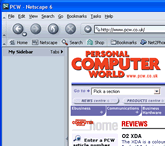 |
| Opera
|
Opera is a compact alternative to the big two browsers. The non-Java version is just 3.4MB, but in our tests with an ADSL connection under Windows XP, it fully opened web pages at the same speed as Internet Explorer 6. That said, Opera is also good at encryption, supports all the important standards, and offers a built-in facility to suppress all pop-up windows to the background, or not show them at all (most pop-up killers require payment of some kind). | ||
 |
| Mozilla
|
The first major release of Mozilla arrived in June of this year and is already acquiring many followers. This open-source web browser is currently available for Windows, MacOS and Linux. As a browser it's certainly very good, although immediately recognisable as born from the Netscape source code. Indeed the Mozilla toolkit is also being used to develop Netscape. Unless you're a developer, or want to be truly unique though, you're probably better off using Netscape or Opera instead. | ||
 |
| Eudora
5.1 |
Eudora is an email program which fits somewhere between Outlook Express and outlook, but offers some additional features such as SSL encryption and authentication, virus warnings on attachments (which can also be dragged straight onto the desktop), along with a Moodwatch facility which can flag words or phrases that could be potentially offensive. There are three versions of Eudora: paid, sponsored and light. The sponsored version has all the features of the commercial product, but displays adverts, while the light version is missing some features, but is advert-free. | ||
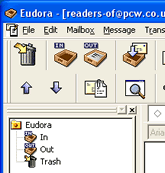 |
| Trillian
|
AOL Instant Messenger, MSN Messenger, Yahoo Messenger, ICQ and IRC all have their separate merits, but are incompatible with each other. It'd be fine if all your friends were on one system, but more commonly they're spread amongst them all. While the big players argue it out, allow Trillian to come to the rescue. This single instant messaging client is compatible with all of the above systems, and allows you to see all those available for chatting from a single list. | ||
 |
| Google
Toolbar |
Google Toolbar is designed exclusively for Internet Explorer 5 or later and offers you instant access to a variety of Google facilities. First you can use Google from any web page, and also use Google to drill-down within the website you're currently visiting. Further buttons allow you to access Google's image search, Google groups and Google's web directory. There's also a graphical bar representing the page rank. | ||
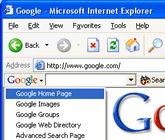 |
| AIM
4.8 |
AIM
4.8 goes way beyond just simple instant messaging. Along with the familiar
buddy icons, direct file transfer and voice communications, AIM 4.8 offers
an email facility. After storing your buddy's email address for the first
time, it's a doddle to click on the mail icon and send them a message. Sadly
you can only send messages if you have an AOL, Compuserve or Netscape email
address though. You will need to visit the AIM website to obtain a copy of this software. |
||
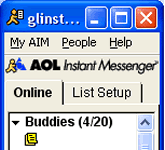 |
| ICQ
|
Launched in 1996, ICQ was arguably the first popular instant messaging program that wasn't limited to an ISP's own subscribers. The concept of sending instant messages to any other ICQ user on the Internet took off quickly with one million users after just seven months. In ICQ, users are still identified by a unique number, which today seems a little old-fashioned. Once you're up and running though it feels like any other instant messaging system, where you can chat, exchange files, check out message boards or join specialist user groups. | ||
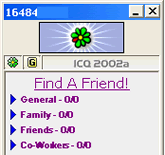 |
| Download
Accelerator Plus |
This download manager claims to increase download speeds by up to 300 per cent. DAP performs this trick by locating the most responsive server using a proximity test, and by also splitting the file(s) into several segments and accessing them from multiple sources if necessary. In our tests with an ADSL connection, DAP was only faster in a handful of occasions, but always saved you the trouble of manually selecting the fastest or closest server. | ||
 |
| Go!Zilla
|
Go!Zilla also claims to accelerate download speeds by employing a mirror-search database and multi-part downloading, where the desired file(s) could end up being accessed from multiple sources. Like DAP, it certainly found the fastest sources and kept track of your files. Downloads can be scheduled, and Zips automatically unzipped ready for installation in a single click. A leech facility can also download all the files which make up a website - handy for beginners in web design. | ||
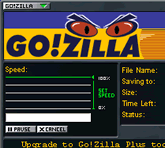 |