
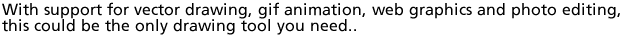
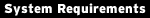
Windows 98, Me, 2K, XP
46MB hard drive space |
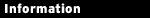
Xara
www.xara.com |
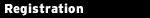
Obtain your serial code by clicking 'Register this Copy' within the splash screen, when you start Xara XS |
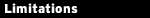
N/A
|
|
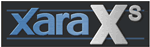 Illustration software can sometimes seem to be inflexible, slow and difficult to use, but Xara claims to have ironed out these problems with XS 2.0. Illustration software can sometimes seem to be inflexible, slow and difficult to use, but Xara claims to have ironed out these problems with XS 2.0.
It claims to be easy to use from the word go. Take the interface, for instance. Rather than use floating palettes and flyout options, Xara XS takes a much cleaner approach, so that on opening the program it doesn’t look any more complicated than if you were about to start using Windows Paint.
Don’t think that ‘simple’ means ‘basic’, though, because there’s plenty of power available when you need it. You could draw with a range of pre-set Quickshapes (rectangles, circles, ellipses, stars), or opt for freehand tools, which come with a wide range of brushes for artistic effects (and it’s easy to create more). Both Freehand and Shape objects can be moved around easily and resized by dragging their handles.
Any object you create can then be manipulated with the tools on offer. The customisable Transparency tool adds great effects in seconds; there’s a Fill option to flood objects with pre-set fills or designs, or a bitmap of your own; a Blend tool to merge objects together; a Mould tool that distorts options around a pre-set shape, and more. Plus, of course, all these options work with any text objects you create, making it simple to create headings, logos and just about any other text effects you can imagine.
A fast-rendering engine means there’s no waiting around to see the results of a tool, either. Even images with complex layers of fills, blends and transparencies will be updated right away.
|
| 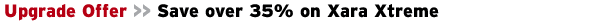
Xara Xtreme takes everything you'll find in XS, and adds a whole lot more. Like some major new effects, for instance. A Bevel tool gives any object an apparently raised edge, customisable with different bevel types, size, light angle and elevation. The Shadow tool offers even more control and produces some ultra-realistic effects, while the Feather tool smoothly blends objects together.
Elsewhere you'll find the Picture Editor gets new effects and features. Still too basic? Then try the new Live Effects tool. This lets you use Xara and Adobe plugins to produce a wide range of professional visual effects.
Xtreme also comes with a media CD containing 250 fonts, 500 textures, a variety of document templates (greetings cards, invitations, certificates etc), and thousands of clip-art items. And your finished masterpiece can now be exported to PDF, along with many other graphics formats.
The list price for Xara Xtreme is about £53.33, but as a special deal, you can upgrade for only around £33, saving over 35%. Visit xara.com/xtreme and order the program, entering your XS registration email and password to quality for the discount, but be quick -- this offer only lasts 60 days. |
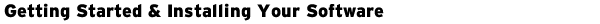
 |
Install Xara XS to your hard drive |
|
|
|