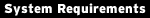
Windows 2000 SP4/XP SP2
50MB disk space
IE6 or later
DirectX 8.1 or later
QuickTime 6.5.1 or later |
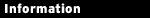
Adobe
www.adobe.co.uk
|
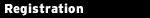
Complete the form displayed during installation |
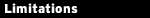
N/A
|
|
 There's no shortage of tools around to organise your digital photo collection, but as you'd expect from an Adobe tool, this is a cut above the rest. And that's obvious from very beginning. There's no shortage of tools around to organise your digital photo collection, but as you'd expect from an Adobe tool, this is a cut above the rest. And that's obvious from very beginning.
There's a long list of ways to import your images into Album, for instance. It can automatically grab files from My Pictures, look in other folders that you specify, and search your system for compatible files, as well as directly importing pictures from most scanners, cameras, mobile phones, memory card readers and more.
The presentation of your pictures is excellent, too. Forget the fixed thumbnail size of Windows Explorer, say: Album thumbnails can be dynamically resized using a slider. And clever ideas like the Calendar View group your images according to the day they were taken, perfect for holiday shots.
You've found a photo that doesn't quite work? Album comes with basic editing tools to optimise colour, levels, contrast and sharpness, as well as crop, rotate, fix red-eye problems and more.
Once you've got the perfect picture, feel free to customise it with notes, captions and tags. These are all searchable through the Find tool, and they'll help you find and group your photos later.
Finished? Then you can also share your images online for free, thanks to Album's integration with the Kodak EasyShare Gallery. With additional options to create slideshows on your PC, or PDF slideshows you can email to others, and even support for other formats like video and audio files, this really is one of the best photo organisers you'll find.
|