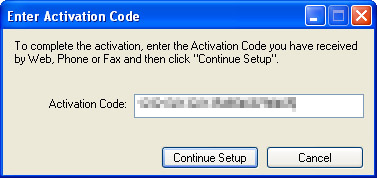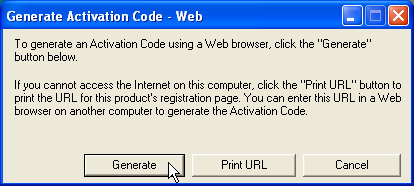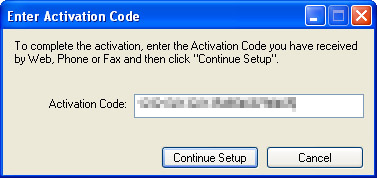This dialog box is used for product activation (license authentication).

STEP 1 Serial number
Field for entering the serial number.
STEP 2 How to receive an activation code
- Web
- Receive an activation code through the Internet. You need a computer accessible to the Internet.
If this button is clicked, the [Generate Activation Code] dialog box will appear.
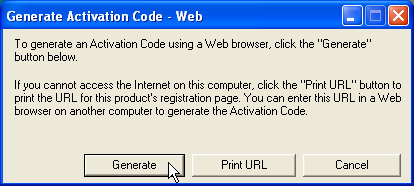
Generate:
- Accesses the Internet and shows the page to receive an activation code.
Print URL:
- Prints the URL of the web page to receive an activation code.
STEP 3 Entering an activation code
- Enter Activation Code:
Shows the dialog box for entering an activation code.