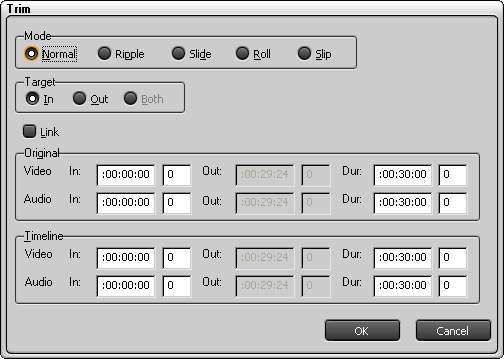| Create clip | Inscriber's ICG file importer | Starts up the titling application (TitleMotionPro). |
| Color Bar | Shows the [Color Bar Setup] dialog box. |
| Color Matte | Shows the [Color Matte Setup] dialog box. |
| Add Clip | Opens the [Open] dialog box to select your desired clip to add. |
| Cut | Cuts a clip on a track. |
| Copy | Copies a clip on a track. |
| Replace | Pastes the cut or copied clip by overwriting the currently selected clip. |
| Delete | Deletes the selected clip. |
| Delete Parts | Track transition | Deletes track transitions of the selected clip. |
| Key | Moves the timeline cursor to the Out point of the selected clip. |
| Transparency | Deletes the transparency of the selected clip. |
Jump Here  | In | Moves the timeline cursor to the In point of the selected clip. |
| Out | Deletes the transparency of the selected clip. |
| Select | All | Selected Track | Selects all the clips on the selected clip. |
| All Tracks | Selects all clips on all tracks. |
| To Start | Selected Track | Selects all the clips to the left of timeline cursor on the selected track. |
| All Tracks | Selects all the clips to the left of timeline cursor on all tracks. |
| To End | Selected Track | Selects all the clips to the right of timeline cursor on the selected track. |
| All Tracks | Selects all the clips to the right of timeline cursor on all tracks. |
| Cursor | Selected Track | Selects the clip at the position of the timeline cursor on the selected track. |
| All Tracks | Selects the clips at the position of the timeline cursor on all tracks. |
| In/Out | Selected Track | Selects clips between the In and Out markers on the selected track. |
| All Tracks | Selects clips between the In and Out markers on all tracks. |
| Match Cut | Cursor | Selected Track | Divides the clip at the timeline cursor position on the selected track. |
| All Tracks | Divides clips at the timeline cursor position on all tracks. |
| In/Out | Selected Track | Divides a clip between the In and Out markers on the selected track. |
| All Tracks | Divides clips between the In and Out markers on all tracks. |
| V-mute | Sets the volume level of the timeline cursor position to 0 (mute). |
Trim  | The [Trim] dialog box will appear to allow you to trim the selected clip.
- Mode
Specify the trim setting by either selecting your desired trimming type from the check boxes.
- Target
Select the target to trim.
- Link
Checkmark if trim video and audio separately.
- Typing a timecode value to the box or dragging the mouse.
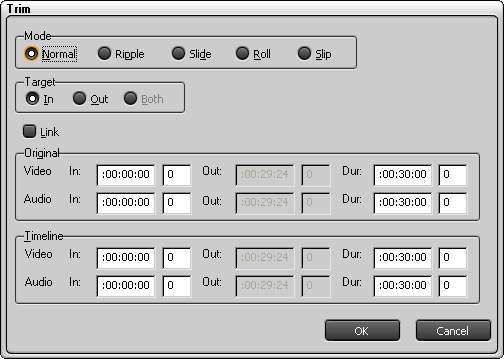
|
| Duration | In | The clip length can be changed based on the In point. |
| Out | The clip length can be changed based on the Out point. |