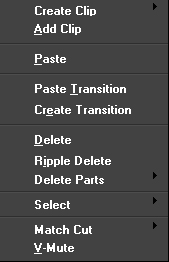| Create clip | Inscriber's ICG file importer | Starts up the titling application (TitleMotionPro). |
| Color Bar | Shows the [Color Bar Setup] dialog box. |
| Color Matte | Shows the [Color Matte Setup] dialog box. |
| Add Clip | Opens the [Open] dialog box to select your desired clip to add. |
| Paste | Pastes a clip to the position of the timeline cursor. |
| Paste transition | Pastes the cut or copied transition to the position of the timeline cursor. |
| New Transition | Creates a default transition at the position of the timeline cursor. |
| Delete | Deletes the selected clip. |
| Ripple Delete | Shifts clips after the deleted clip to the left to fill the gap made by the deletion. At the same time, clips on other tracks are also shifted to the left. |
| Delete Parts | Video Clip | Deletes only the video part of the selected clip. |
| Audio Clip | Deletes only the audio part of the selected clip. |
| Transition | All | Deletes all transitions of the selected clip. |
| Clip Transition | Deletes clip transition of the selected clip. |
| Cross Fade | Deletes cross fade of the selected clip. |
| Mixer | All | Deletes all mixers of the selected clip. |
| Track transition | Deletes track transitions of the selected clip. |
| Key | Deletes the selected key. |
| Transparency | Deletes the transparency of the selected clip. |
| Filter | All | Deletes all filters of the selected clip. |
| Video | Deletes only the video filter of the selected clip. |
| Audio | Deletes only the audio filter of the selected clip. |
| AudioRubber Band | Volume | Deletes the volume set on audio clip. |
| Pan | Deletes the pan set on audio clip. |
| Select | All | Selected Track | Selects all the clips on the selected clip. |
| All Tracks | Selects all clips on all tracks. |
| To Start | Selected Track | Selects all the clips to the left of timeline cursor on the selected track. |
| All Tracks | Selects all the clips to the left of timeline cursor on all tracks. |
| To End | Selected Track | Selects all the clips to the right of timeline cursor on the selected track. |
| All Tracks | Selects all the clips to the right of timeline cursor on all tracks. |
| Cursor | Selected Track | Selects the clip at the position of the timeline cursor on the selected track. |
| All Tracks | Selects the clips at the position of the timeline cursor on all tracks. |
| In/Out | Selected Track | Selects clips between the In and Out markers on the selected track. |
| All Tracks | Selects clips between the In and Out markers on all tracks. |
| Match Cut | Cursor | Selected Track | Divides the clip at the timeline cursor position on the selected track. |
| All Tracks | Divides clips at the timeline cursor position on all tracks. |
| In/Out | Selected Track | Divides a clip between the In and Out markers on the selected track. |
| All Tracks | Divides clips between the In and Out markers on all tracks. |
| V-mute | Sets the volume level of the timeline cursor position to 0 (mute). |