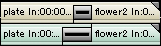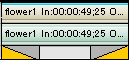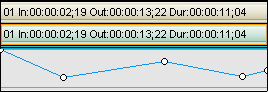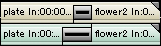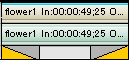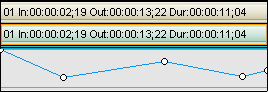When you see clips on the track, you can confirmed filter and tansition, etc are set on the clip.

It is shown that a black triangular mark at both ends of the clip is head(end) of the source clip respectively.
When the source clip is trimmed, these marks will disappear.

When the selected clip is rendered, an orange line is displayed on the upper part of the clip.

When the filter is set to the clip, a light blue line is displayed on the upper part of the clip.
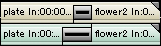
When transition and audio crossfade are set between clips, a gray frame is displayed between clips.
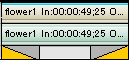
When the transition(track transition) is set to the start point or the end point of the clip, an orange triangle is displayed in the mixer.
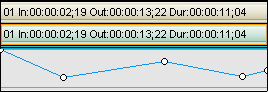
When you click [Mixer]button, transparency line of the clip is displayed. key is displayed by clicking on the line. Transparency can be adjusted by dragging the key.