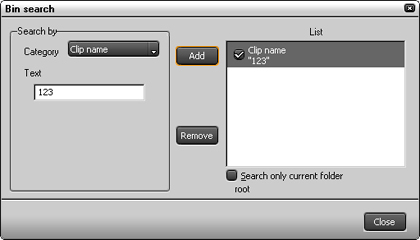
- Search by
- Category
Select a search item from the list.Note
The search conditions shown differ depending on your selected item.
- Category
- [Add] button
- Adds the condition specified in the [Search by] area to the list of registered conditions.
- [Remove] button
- Removes a search condition from the list of registered conditions.
- Search only current folder root
- If checkmarked, a search is conducted only in the current folder.
It is given priority even if [Folder selection] of the Category is chosen.
- Serch by - When you select "Clip name" on the "Category"
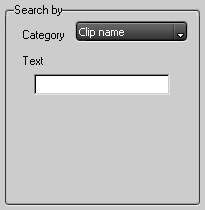
Input a clip name you want to search in "Text".
- Text
- Serch by - When you select "Timecode" on the "Category"
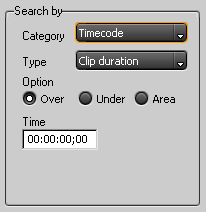
- Type
Select from "Clip duration","In TC","Out TC" and so on. - Option
Select the timearea for search. - Time
Input the timecode of a clip you want to search.
- Type
- Serch by - When you select "Clip type" on the "Category"
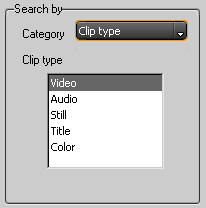
- Clip type
Input the type of a clip you want to search.
- Clip type
- Serch by - When you select "Clip comments" on the "Category"
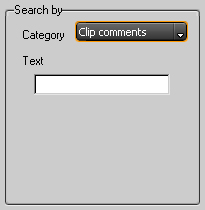
- Text
Input the clip comment of a clip you want to search in "Text"
- Text
- Serch by - When you select "Timeline reference" on the "Category"
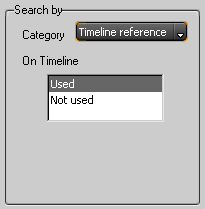
- On timeline
Select which the clip you want to search is used on the timeline or not.
- On timeline
- Serch by - When you select "Folder selection" on the "Category"

- Folder name
Select the folder name of a clip you want to search.

- Folder name