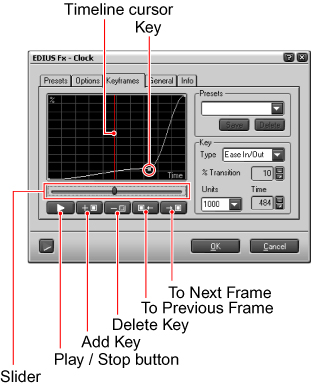
Info
For the basic operating procedure, see "To set key frames".The Keyframes tab allows you to set keyframes to vary the speed of the transition from moment to moment.
You can check the progress of the transition by using the operation buttons and slider. You can also move the timeline cursor to positions where you want to set key frames.
The shape of the curve can be selected from the Type list. Select how far to proceed with the transition by specifying a percentage value (ratio of current frame to following frames) and select the units for the horizontal axis (seconds or frames).
To load presets
If you select presets from the list in the Presets section, they are loaded and set in the filter parameters. To delete presets that you do not need any longer, select them and click the Delete button.To save the current settings as presets, enter a name in the box and click the Save button.
