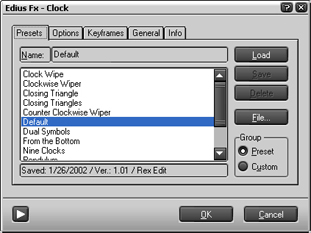
To load presets
A list of default presets is displayed when you select Preset in the Group section. A list of user-created presets is displayed if you select Custom.Select the presets you want to use and click the Load button. The preset settings are loaded and set in the filter parameters.
To save new presets
Select Custom in the Group section.
