Setup dialog
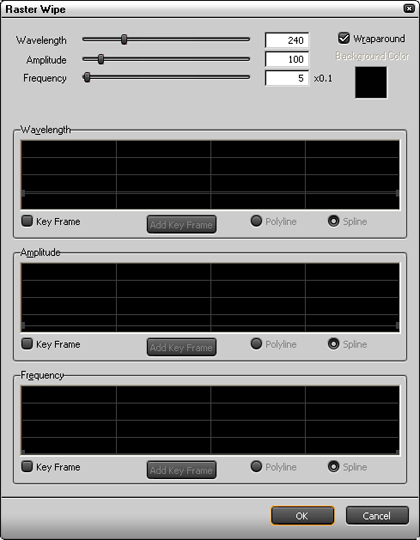
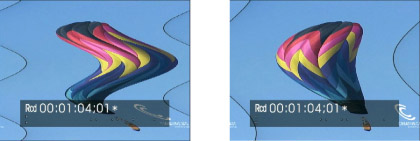
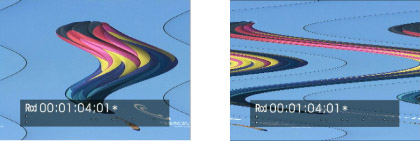
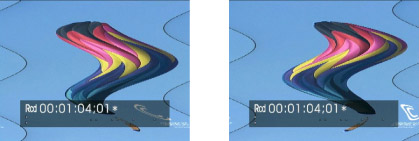
Set key frames if you want to wavelength, frequency, and amplitude to change from moment to moment.
Click Wraparound, checking it, to have the wave deformed picture displayed continuously across the whole screen. If Wraparound is not checked, the troughs between the waves are displayed in a monochrome color. Click the Background button to display the Color Select dialog and select a color for the background.
