Setup dialog
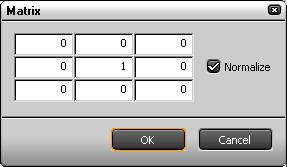
When you enter values in a 3x3 matrix, the value in the center cell (the second cell in the 2nd row) is used as the standard for calculating the setting for 9 pixels of the picture. The filter is disabled if the sum of the 9 values is 0. Click the Regularize button, checking it, to regularize the values of each row.
Matrix setting examples
To blur the picture
| 1 | 2 | 1 |
| 2 | 4 | 2 |
| 1 | 2 | 1 |
To sharpen the picture
| -1 | -1 | -1 |
| -1 | 30 | -1 |
| -1 | -1 | -1 |
