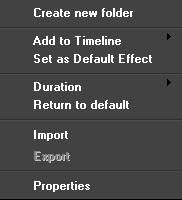
| Create new folder | Creates a new folder in the [Effect] palette. |
| Add to Timeline | Adds the selected effect to the timeline. |
| Set as Default Effect | Allows you to select which effect to use when an effect is applied by the right-click menu on the timeline or shortcut key. You can set this only for transition, audio cross fade, and title mixer. |
| Duration | Sets the default duration for transition, cross fade, and title mixer. |
| Return to default | Returns the order of effect palettes to the default. |
| Import | Loads a file generated by the export function and add to the [Effect] palette as a new preset effect. |
| Export | Outputs the selected effect as a binary file. |
| Properties | Shows the information on the effect. |
