If you set a marker on a timeline clip, you can jump to the position. A marker set on a timeline can be deleted by the [Delete] button of [Marker] Palette.
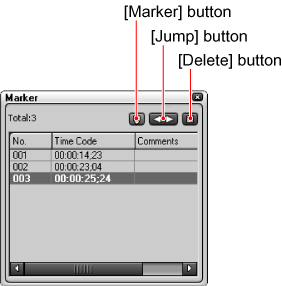
- Marker list
- Lists markers set on the time scale.
- [Marker] button
- Click the [Marker] button to set a marker at the timeline cursor position on the time scale.
- [Jump] button
- Each click on the button moves the timeline cursor to the next marker.
Click [ ] to move to the left and [
] to move to the left and [ ] to move to the right.
] to move to the right.
- [Delete] button
- Deletes the selected marker.
Note
You can input a comment to each marker on "Comments" of [Marker] palette.

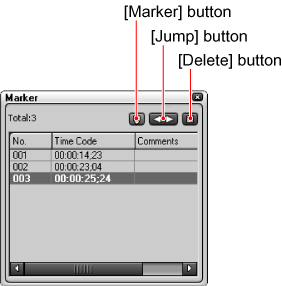
 ] to move to the left and [
] to move to the left and [ ] to move to the right.
] to move to the right. 