- System settings設定

- Video Standard
Click the drop-down list and select your desired video signal format. - RT Buffers*
Click the [ ] button and select the number of buffer frames to be used for realtime playback.
] button and select the number of buffer frames to be used for realtime playback.
Note
If you have changed the Video Standard or RT Buffers setting, be sure to exit EDIUS and restart the computer. - Default*
You can revert the settings with an * to their default setting by clicking [Default*].
- Video Standard
- Output settings
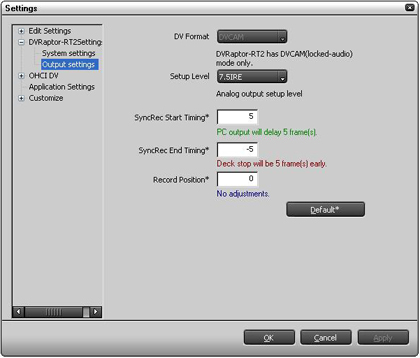
- DV Format Click the [
 ] button and select your desired encoding format for hardware DV codec.
] button and select your desired encoding format for hardware DV codec. - Setup Level Click the [
 ] button and select your desired setup level for analog output.
] button and select your desired setup level for analog output. - SyncRec Start Timing*
Allows you to adjust the timing of starting playback on the computer by the number of frames. You can specify a value by either directly typing in or adjusting with the mouse wheel after selecting the input box. The default setting is "5". - SyncRec End Timing*
Allows you to adjust the timing of stopping recording on the VCR by the number of frames. You can specify a value by either directly typing in or adjusting with the mouse wheel after selecting the input box. The default setting is "-5". - Record Position*
Allows you to adjust the position to start recording by the number of steps You can specify a value by either directly typing in or adjusting with the mouse wheel after selecting the input box. The default setting is "0 (No adjustments)".
- DV Format Click the [
