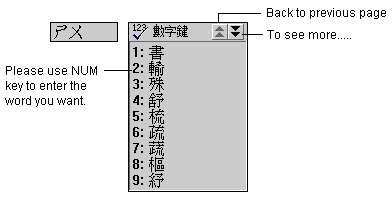For example, to type the Chinese word "Middle" (、、), click
 ,
,  , and
, and  on the Soft Keyboard. If more than one word has the same pronunciation, you can refer to the candidate list displaying all of the corresponding words. Use the down arrow to view more words and select a word by either pressing [ENTER] when a candidate is selected or entering the number corresponding to the word.
on the Soft Keyboard. If more than one word has the same pronunciation, you can refer to the candidate list displaying all of the corresponding words. Use the down arrow to view more words and select a word by either pressing [ENTER] when a candidate is selected or entering the number corresponding to the word.