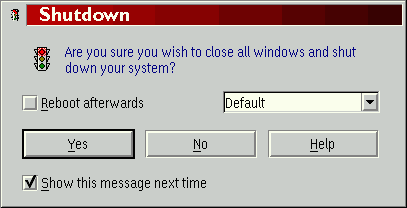
Important note: XShutdown is disabled per default in order to prevent confusion. You will need to enable XShutdown in the Settings notebook of your Desktop.
After enabling XShutdown, selecting "Shutdown" from the Desktop's context menu will start XFolder's shutdown procedure instead of OS/2's shutdown.
After selecting "Shutdown", a dialog box similar to the following will pop up:
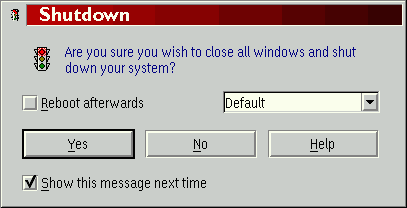
The main new features of XShutdown are:
You may even
create your own reboot options, e.g. reboot to a certain Boot Manager partition directly.
This is explained in detail when you press the "Actions" button on page 1 of the
"XDesktop" pages in the Desktop's settings notebook.
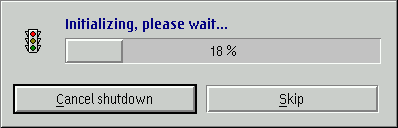
DEVICE=X:\OS2\BOOT\DOS.SYS
with X: being your OS/2 boot drive.
You can configure (and turn off) the eXtended Shutdown on a new settings page of the
Desktop's Settings notebook.