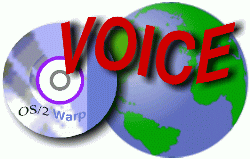
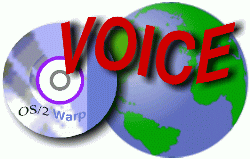
An organization of people distributed worldwide, in the not-to-distant past,
would have been almost impossible to operate in real time. Today, things have changed.
Through the computing power brought to us by all those that have gone before, we
are able to meet on a regular basis with people that share our interests and correspond
with them in real time.
VOICE has chosen IRC (Internet Relay Chat) as it's avenue of communication. Our
membership is growing very nicely but we haven't been able to see that reflected
in our online sessions. Many of you will already be familiar with IRC but for those
of you that have just stared at the word "IRC" and have never actually
tried it yet, we will attempt to make it a little easier for you.
OS/2 based IRC clients are available as freeware and shareware. This article
is to answer a few questions and get you started with IRC. We aren't here to sell
you a client, although there are some very nice ones available for OS/2, but to
get you started with a good freeware client that will serve your needs and help
you become an active part of VOICE.
A) We have built a script that will automatically set up the freeware EZirc client
from Roger Bess to start, log onto the proper servers and join the #VOICE channel
for you. You will need to install EZirc and then run our script in the EZirc directory.
At that point you should be able to start EZirc anytime you are online and it will
connect to the proper server and go directly to the #VOICE channel.
Q) I don't know any commands:
A) You can join in any meeting and take part without knowing any commands. All
you really have to do if you want to say something is type it and hit the <Enter>
key. There are plenty of commands to learn if you want to spend the time but for
most users, most of the time, there just a few basic commands.
|
Command |
|
Description of command |
|
/msg |
|
to send a private message to a nickname. |
|
/me |
Message |
Specifies an action. |
|
/whois |
nickname |
query a nicknames additional data. (or use the pulldown window) |
|
/who |
channel |
list the users on a channel. (or use the pulldown window) |
|
/nick |
newnickname |
To change your nickname. |
|
/join |
channel |
joins a channel. |
|
/part |
channel |
leave a channel. |
|
/quit |
Message |
Allows you to QUIT the server, and supply a message if you want. |
|
/away |
Message |
The AWAY message is used either with one parameter (to set an AWAY message)
or with no parameters (to remove the AWAY message). |
EZirc has an html document that delves a bit deeper into some of the common commands.
Q) I don't want to type or talk to anyone:
A) You certainly don't have to talk to anyone but that will take all the fun
out of it. There are a lot of people that will join a channel and just watch what
is happening. That is what is called "Lurking". It's not bad... that's
just what they call it and you are welcome either way. This is what most folks do
when they are new to IRC.
Q) What's in it for me?
A) For the most part, we want your input, we want your support, your help and
your ideas. We are part of this organization because we want to do something positive.
Without you, we are are starved of your contribution, whatever it may be, and that
makes us weaker as a whole. Your Voice makes our Voice stronger collectively.
Of course, there are benefits too. We have given away some nice prizes at some
of the meetings. Among them, some great programs donated by their authors and a
night at the Wyndham in Chicago for WarpStock.
Unzip EZIRC120.ZIP into a temporary directory and start the "Setup.cmd"
file. You will be presented with following four options that are user adjustable.
1) Install Path : H:\TMP\EZIRC12O
2) Your User ID : yourID
3) Your Realname : Your Realname String
4) Your NickName : YourNick
1) Set the path to your liking without the trailing backslash. For example, I
might set mine to h:\tcpip\bin\irc\ezirc
2) Set "Your User ID" to your ID on your ISP. (just the first part
preceding the @) If you have a "SET USER" statement in your config.sys,
EZirc will use it.
3) Set "Your Realname" to whatever you want. Many people do not put
anything meaningful in this entry.
4) Set "Your NickName" to whatever you want also. This is the name
you will be known as on IRC. If you call yourself "Superman", that is
how people will address you as they have no other ID on you for the most part. Be
aware that anyone calling themselves Superman might get a little bit of ribbing
about it though. Nicknames can be a maximum of 9 characters in length and cannot
contain any spaces. Roger Bess mentions also that it is unwise to use the "|"
char either as it is used in scripts and could cause problems.
When you have made the changes that you want just hit the <Enter> key to
finish the installation. A folder will be created on your desktop with the EZirc
program icon and the help files.
Once EZirc is installed you can place the EZVoice.cmd
file in the base directory (the one with "ezirc.ini" in it) and run the
cmd file. In a second or so you are all set.
Dial up your internet provider and once connected, start EZirc from the icon.
It should automatically log onto a server and then join the #Voice channel. Unless
it is a meeting night, there may not be anyone but the bots on the channel but at
least you'll know that it works for the next time we meet.
Editor's note: For more on OS/2 IRC clients you can check out Judy's Warped
World IRC client page http://www.gt-online.com/~bri/irc_clients.html
and you might like to read Don Eitner's review of GammaTech IRC 3.0 in the December,
1997 issue of the VOICE newsletter http://www.os2voice.org/VNL/past_issues/VNL1297H/VNEWSF.HTM#END.
GTIRC is available to VOICE members at a sizable discount http://www.os2voice.org/info_for_members.html.