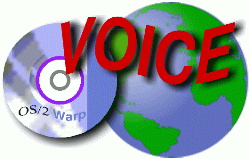
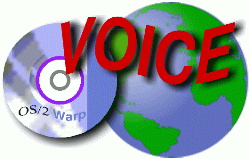
By: Rob Burton, (rhb@accessv.com) http://www.accessv.com/~rhb/speedpag.htm
OS/2 Warp 4 now has an Office Suite of applications that is second to none.
In some respects, it's even superior. Finally, there is a feast of features for
office applications for OS/2 Warp 4.
The second beta of Lotus Smart Suite for OS/2 Warp 4 was impressive enough.
I was eager to see how Lotus could improve on it when it went "gold".
The speed, the reliability and the extensive help are the main improvements. I
reviewed the second beta in January for this newsletter. The main test-bed then
was a Pentium 150 with 64 MB of RAM and an HP LaserJet Series II. This review of
the final product used a Pentium II 266 with 128 MB of RAM and an HP LaserJet 6MP.
For fun, I also evaluated it on an old ThinkPad that did not meet the minimum installation
requirements. This review was prepared using the new Lotus SmartSuite for OS/2
Warp 4. At no time was there any difficulty, on any of the 3 test machines. As
a bonus, I was able to compare Lotus Smart Suite for OS/2 Warp 4 on the same machine
with Lotus SmartSuite 97 for Windows 95 and Microsoft Office 97. The winner is
the OS/2 Warp 4 user who has Lotus Smart Suite for OS/2 Warp 4: crash-free and
competitive, this is a winning combination.
The entire suite installed and ran without obvious difficulty on my old Thinkpad
365X (with only a Pentium 133) and only 24 MB of RAM. The box says you need at
least 32 MB of RAM. I tweaked what I wanted on the Thinkpad and consumed approximately
100 MB of disk space by leaving out Approach and omitting all help files. I will
travel lean. I installed everything on the desktop. That took 226 MB of disk space.
The box gives an estimate of 163 MB of disk space for a default installation.
Installation went surprisingly smoothly. First, there was the little matter
of the special edition of Fix Pack 5. If I had blinked, I might have missed it.
I've never applied a seven minute Fix Pack before. Ten minutes more, and the default
installation of the SmartSuite was complete. For contrast, consider that the subsequent
application of Fix Pack 6 on this same machine consumed 45 minutes. Not using the
machine I tested the beta on, I was not troubled in any way by considerations of
removal of the beta before installing the general release version.
The README file may be the most important README file you will ever read. Most
of the trouble I've seen reported on USENET, appears to me to arise from having
ignored the README advice for installation. I've seen complaints, for example,
that it wouldn't install where the individual had not applied any fixpacks, never
mind the minimum requirement of special edition of Fixpak 5. Someone else was unhappy
because installation failed on a Warp 3 system. Again - if you can't read the manual,
at least read the name.
To list all the features of Lotus Smart Suite for OS/2 Warp 4 would consume
a mighty chunk of web space. It makes a shorter list to tell that features Lotus
left out. Lotus 123 continues without the spreadsheet auditing features you can
take for granted in every version of Excel since No. 5. However, I can't think
of another spreadsheet feature that Lotus 123 doesn't have. And the automatic recalculation
that you can't take for granted in Excel 97 (because it's buggy and broken), works
fine in Lotus SmartSuite for OS/2 Warp 4 123.
A key issue for me, the components of the Smart Suite cooperate pleasantly when
linking work from one application to another.
In Lotus 123 for OS/2 Warp 4 when you enter a pair of columns of items and numbers
and then write total in the first column, the total automagically appears beside
it in the next column. Lotus 123 is now smart enough to "read" the word
"total" when you write it for a label and apply the relevant formula
in the logical spot. It even "knew" what entries to use, even if I put
the "Total" label many lines below the entries. In the next version,
Lotus 123 will be able to recognize and apply a few additional labels such as "average".
And if you want to see and use the old "slash" menu of ancient days
of yore, why, Lotus has built that option into the product for OS/2, too. You can
publish a range of cells to the web as an HTML table without learning a speck of
HTML code. As with the other parts of SmartSuite, 123 comes with an array of "SmartMaster"
set-ups that walk you through creation of uses of the application that you can
find useful in the real world, right away. Need to file an expense report? Ready
when you are.
Approach comes with ready-made sample database templates for a contact manager,
a cheque/check book register, and many others. You can examine these and then make
your own database, or build on them.
The depth of knowledge included in the hints in the many comprehensive SmartMasters
continues to be an even greater value than the category-killer application that
Freelance has always been. Heck, Freelance invented the category.
Organizer offers its familiar look-alike approach to emulating a written organizer
notebook on your screen, with tabbed dividers between sections for daily calendar
scheduling, names and addresses, to do lists, notes, planner, anniversaries and
anything else you care to create.
As I said in my January review of the second beta, "New features for those
upgrading from Word Pro 96 include booklet printing, cross references, HTML SmartMasters,
linking frames, opening and saving to Notes, watermarks, and web page authoring."
There's also drop caps. Word Pro even works well with Voice Type Dictation. You
can create "jump to" voice macros to launch it, dictate (through the
Dictation Window or the Quick Dictation tool) to Word Pro, and use voice commands
to control the various components of Smart Suite.
Seven handy booklets comprise the printed documentation -- if published as one
volume, one and half inches of thickness would have been its most intimidating
dimension. As it is, each is easy to consider scanning before plunging in. The
booklets cover the basics and would be an easy thing for experienced users to pass
up, except for the "Cool Tricks" featured on almost every page of the
123 booklet. I was amazed at the extent to which Drag and Drop has been implemented.
One of the "Cool Tricks" showed me how to do a drag I'd never thought
of. You can drag a selection to another sheet's tab. That makes the new sheet "current"
or active. And your selection is there, ready to be dragged to its final resting
spot on the new sheet.
Approach sports the largest booklet, twice the size of the others. It features
a short, but very useful explanation of what a database can be and do for you.
Then it walks you through several real world cases you can put to use right away.
You even learn how to create world wide web browser front ends for data bases you
create and use.
Freelance Graphics gets the thinnest booklet. It's less than 30 pages. You quickly
realize that Freelance simply runs itself, it's so easy. Presentations for slides,
overheads or even over the Internet for viewing by browsers are a snap.
Organizer merits the second largest of the booklets -- revealing that this is
no longer a mere on-screen emulation of a day book. It's a front-end now for a
powerful set of databases of your personal information and the tools you need to
manage it.
Lotus Word Pro now can share pride of place with Lotus 123. With automatic correction
of common typing errors and automatic expansion -- when you want it -- of abbreviations
and short cuts, Word Pro brings as much power to your work as you want. The Word
Pro booklet conducts you through the equivalent of a crash course in word processing,
getting you started being more productive right away.
Don't overlook the many ways to work with colleagues together in more productive
ways with TeamMail, TeamReview, TeamConsolidate, TeamShow and TeamSecurity.
Pressing Alt+Enter wherever the cursor is opens a Text Properties dialog box.
You can choose any font on your system and see the word the cursor is in change
to preview what that typeface would look like.
Epson Stylus 600/800 colour printer users may want to find out about a new feature
called DJP (dynamic job properties) for printing. Bottom line: the Epson drivers
won't work. You'll need the IBM driver (the OMNI driver).
Indexing and keystroke macros are said to be easier in Describe. Describe's
file open dialog offers more options, a la Windows 95, where you can also move
or rename files -- or delete them -- or even create a new directory. Describe tables
may not appear as expected in Word Pro.
The SmartSuite for OS/2 Warp 4 box says, "Outstanding File Compatibility".
"Work with documents created in Microsoft Office, Corel, WordPerfect and many
others - and keep formatting intact." While I found that the RTF file format
does indeed seem to act as a fairly good "bridge" between word processors,
the blurb on the box may lead many to expect to be able to read and write Office
97 file formats, and this just isn't so. It was true that files, even large ones,
that I created in Word 97 and saved as Word 95/6 were easily read by Word Pro.
Even embedded graphics came over.
I tracked errors reported by users on USENET but was unable to duplicate any
of them. For example, one could not print to legal size paper; I could, easily.
Another got Sys 3175 errors when saving Word Pro documents. I never did.
The usual suspects (Indelible Blue, J3) have rounded up attractive offers to
make it as easy as possible for you to get your very own copy of Lotus Smart Suite
for OS/2 Warp 4.
Also easy to get: aid and comfort from fellow users. You can visit USENET: comp.os.os2.beta or you can visit Xavier Caballe
and his friends at http://www.findmail.com/list/smartsuite-os2/
to trade questions, insights and ideas and answers.
And if you aren't happy unless you're customizing your applications, another
easy call is the advice to get yourself a copy of TinkBar. This handy utility works
in every version of Word Pro and gives you an almost infinite ability to customize
your Toolbar. TinkBar is "giftware" and available for download from http://ourworld.compuserve.com/homepages/tink/tinkbar.htm.
Look for Paul Blais, one of the co-authors of TinkBar, on USENET. He's extremely
knowledgeable about Lotus SmartSuite for OS/2 Warp 4 and often good for very effective
advice.
At the risk of turning this into a review of Paul Blais and not Lotus SmartSuite
for OS/2 Warp 4 here is an example of a recent bit of Blais wisdom: "Many
people overlook the object oriented approach to LWP. You can insert anything into
just about anything and in multiple levels, too. For example: if you want a picture
with a caption. Make a 2-cell table and put the image on top and the caption below.
Now the two are married together tight as can be. Frames are another powerful tool.
You can put graphics in them, more frames and frames in frames or text or tables
within tables inside with images and frames in the cells."
Finally, use Word Pro's "Ask the Expert" Help feature. That's where
I learned that you can easily link frames together, too. That way, text put in
the first frame will flow automatically to the next linked frame if the first one
is too small (perfect for automatic "jumps" to another page in, say,
a newsletter).
It's clear that Lotus SmartSuite for OS/2 Warp 4 will make a big difference
in your productivity and your sense of satisfaction and power with the OS/2 platform.
If you like having choices, you're in luck. This choice is easy.