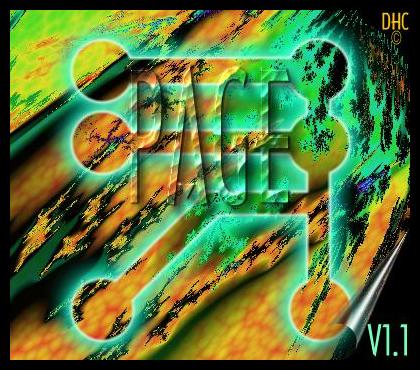
Power HTML !
This file is a run down of the present status of the release you are looking at. For guides, references and general information, please refer to Page's INF help file.
Oops!
Version 1.1e is a bug fix for for 1.1d and 1.1c. Basically I stuffed up and a couple of bugs got through that would crash the program. All is now fixed and I have added some code to defend against any other such bugs. See below ...
|
|
Version 1.1e
Version 1.1a
|
Other Stuff
|
- Crash Defence Window. Owing to the fact that there is only myself working on Page and occasionally bugs do get through, I've added some code to detect and handle bugs which would normally cause Page to crash taking your work with it. If such a bug manifests, a dialog will be displayed informing you of it and giving you the option to save your work and either try to continue or to exit Page. In most cases you should be able to continue as the error trapping code effectively stops the crash before it happens, however to be safe, you should always save where you are at.
- OS/2 Warp 4 (Merlin) Update. Page now works fine under Merlin. Thanx IBM and Watcom. But be aware of the following points:
- If you have Full Screen Dragging turned of in the Interface page of the settings notebook, the table editor will appear to flash if you resize it by dragging a corner. This is the result of the WPS sending a stream of Resize messages to the application as this happens and Page responding to each one by redrawing the window.
- Updated the Tag Checker's database to include all known tags up to and including HTML 3.2. This also includes all new tags that I could find which are NetScape V3 as well. I haven't had a chance to test all of these yet, but should get a chance once NetScape navigator for OS/2 hits.
- Added a series of buttons to the Anchor dialog to setup the target prefix.
- Added a Upper.cmd program and a menu item under Edit-Directory Utils-Uppercase Filename to convert the files in the current directory to have uppercase names.
- Added a Save All function to the the File Menu. This allows you to save all changed files in the ring without having to leave Page.
- Added a Import function to the the File Menu. This fires up the standard Text Import window.
- Added Colour Sliders to the <BODY> tag dialog so that you can now select any colour at all for the settings of the background, text, link and visited links.
- I have added a new setting to the "Other Preferences ..." dialog. This setting allows you to specify whether such things as file names are converted to upper or lowercase automatically in file based dialogs. You can also specify not to do any conversions.
I can speed up the table editor by reducing it's WYSIWIG factor. I.e. adjusting values does not changes the display and cells do not grow and shrink to cover other cells when spanning is in effect. However, I'm more inclined to leave it as is for the moment. Perhaps you could drop me a line and tell me what you think.
Forms Support
I have now added dialogs for inserting the various Form Objects that are available. I.e. Data Entry Fields, Checkboxes, Radio Buttons, Text Areas, etc. This is still a rather primitive support as Page does not regard forms as a separate enitity as it does Tables. However this was the most flexible way I could think of at the moment for handling forms. Please by all means e-mail me regarding any ideas you have for how forms should be handled.
Tag Structure Checker
No, this is not a spell checker. It is a routine which will look through the document you currently have loaded and check out the tags you have used. It will perform the following checks:-
- Ensures that each tag is in it's place in the Tag Hirachy. i.e. it makes sure that tags which can only be within the <BODY>-</BODY> tags are within them.
- Checks each tag's parameters to make sure that they are correct. It looks for parameters that are required under specific circumstances, and checks any values for these parameters with some basic validation.
- Checks between tags to make sure that document text is where it should be. I.e. you can't have document text before the <BODY> tag.
This syntax checker is driven from a database which you can access from the syntax checkers dialog.
This database is quite accessable for you to update it with tag information that is not already in it. However if you do, drop me a line as well so that I can update the master for future releases.
Ring Editing
Just like EPM, you can now edit more than one file at a time by either having a number of Page sessions open, or using the Edit Ring. Turning this on in the settings allows you to have any number of files open in the one Page session.
Text Import Filter
This appears when you drag and drop a file with the extension of TXT. It allows you to get a preview of the text you are dropping and to setup some automatic filter and tag insertions. For example you can tell it to remove blank lines, convert CRLFs to <P> tags, search for possible lists, etc. I have found it really helpful when bringing in large documents.
Page Specific Tags
I have created a range of tags which page picks up and processes as directives for it to do things. For example, include a file, insert a data, etc.
Multi-File Recursive Find/Change
Sitting under "Edit - Directory Utils - Find/Change Text..." this utility is one that has been much asked for by people working with large sites. In it you can do several things:
- Select a number of files from the displayed directory and run a Find/Change through them.
- Select to Process all *.HTML, *.HTM and *.PGE files and run a Find/Change through them. Optionally you can also search through all subdirectories as well.
- Select to Process all files with an Extension of your choosing and run a Find/Change through them. Optionally you can also search through all subdirectories as well.
Table Editor
Yes I have finally added it in. This table editor is semi WYSIWYG. I can't make it totally WYSIWYG, but I have endevored to make it represent things to you visually so make it a bit easier to see what various parameters do and how they effect things.
Adding a new table is simply a matter of placing the cursor where you want the table to be inserted and selecting "Table" from the insert menu.
Editing an established table is just as simple. Just make sure that the cursor is somewhere within the <TABLE> ... <TABLE> tags when you select the table editor. You do not have to have the table selected, as Page will work out which table the cursor is within (Even if it's nested within another table!).
This table editor supports a range of tag which are talked about in the Web Explorer readme. It also supports some tags which are supported by the Web Explorer, but not mentioned in the readme. These include such things as cellpadding and cellspacing.
Tags to UpperCase Converter
I have added a function under Edit - Selection to convert all Tags in the currently selected text to UpperCase. This is another standards type function put in because most Web Authors I have talked to do their tags in upper case to help them see them. Note: this will not convert any textural parameters within tags such as URLs, Titles, etc.
On-Line and Context sensitive Help
I have added full on-line help for all fo Page's functions and tools. Further I have built it so that if the cursor is inside
a tag and you press F1, then Page will locate the information for that tag and load that.
- Re-Arranged the Toolbar. As more icons have gone into it, I have grouped and re-arranged to tools to make more sense. There are now three areas to it. Firslty there are a grouping of general tools, such as explorer test, tags to uppercase, etc. In the middle is the largest group which is the main tags used in your document, and lastly is a smaller group of form tags. Hope you like it.
- Shift of FOCUS to the Web Ex. Page now automatically shifts the Focus to the Web Explorer after you have dropped a file onto it for testing. This makes it pop to the forground which it stopped doing automatically with the latest versions.
- Added Cut, Copy and Paste to the Edit menu. The functionality was there and the hotkeys worked, I am just used to using hotkeys, so it never occured to me to put the menu items in!
- Added a working Undo that will alternately Undo and Redo the last operation.
- Moved menu items. I have moved several function related to text processing down into a new submenu under Edit. Called Edit - Conversions, this submenu contains such things as Convert Slashes, Lowercase, etc.
- Optimised the Bitmaps used to create the toolbar and program logos. This has reduced the size of the exe by 200k.
- Merged Dialogs. The drag and drop image dialog and insert image dialog have been merged so that the same dialog is displayed for both.
- New Image Parameters. Vertical and Horizontal free space parameters have been added to the image dialog. This allows you to specifiy how close surrounding text will come to the image you are placing.
These are enhancements which I did during the beta testing. They are not in the general doco.
- Window Position Under Preferences - Other Preferences I have added a checkbox called "Remember main window position". Setting this will save the position and size of Page on your desktop and restore it next time you start Page. This is handy if you like to keep it in the same place on your screen.
- Multi-Line entry for Tag Checker I have changed the entry field in the tag checker to a multi-line entry field. This ie because it allows you to view and enter carriage returns and line feeds. Previously they appeared as ASCII characters.
- Tags Checker Position The Tag Checker now remembers where you left it on the screen and returns there when you next start it.
Here is a list of known bugs in version 1.0 which I have fixed in version 1.1 .
- I have now setup the tab order in all the dialogs. Stupid, I should have checked that!
- File - Open now works. Sorry, I open files through drag and drop and missed testing this after initial coding.
- File - Reading and writing files to the root directories of drives and floppies now works.
- The toolbar now resizes itself so that the buttons are correctly displayed. Previously they would be stretched/compressed to the screen resolution which would often make them unreadable.
- File - Save As would always prompt to save the file, even if it had just been saved. This has been corrected.
Page has received a very good response and I am very happy with the way things are going, therefore I am currently planning for the next major release which will be version 1.2 and will include some or all of these features:
- Completely new list editor. Similar to the table editor, it will analyse the cursor position and auto-load tabled into itself. You will be able to scroll up and down the list of items, and drag, drop and hot key stuff into them.
- Improved access to browsers for testing. Firstly you will be able to specify alternative browsers such as NetScape Navigator for testing you HTML. Secondly, Page will automatically hunt out and access an already running Web Explorer rather than just firing up another copy.
- New Tag support. Mainly these will be tags which I have come across recently whilst talking to other authors about the tags they use, as well as tags which are available through Netscape Navigator. For example the <BLOCKQUOTE> tags are used by man authors to indent text.
- Add a Parts Library which allows you to store blocks of code and drag and drop them into your document to allow you to keep a palette of common blocks of code that you use.
- Add HSPACE and VSPACE parameters to the table editor.
- Customisable toolbar and accelerator keys. If you guys ask me to 8-)
- Improve the text importer to look for numbered and bulleted lists.
- Support for drag and drop to directories to create new files.
- Support for drag and drop to files to either append them or over write them.
- Add a spell checker I am current building and testing.
- Image map support allowing you to specify areas on a map and have Page automatically create the file and correctly specify the links both to CGI scripts, the map file and the links within it.
- Add foreign characters to the Special characters dialog.
- Add a "Last Open" section to the file menu which keeps track of the last 10 files and directories you accessed. Again to facilitate speed accessing of files.
- Add in a setting for the control of slash conversions.
At this stage I am planning to change the way I am marketing Page. Basically there will be two versions:
- The Standard Edition will be Page as you know it with some enhancements and the Tag checker, ring editing and multi-file find/change removed. This version will be free to use and won't be nagged, crippled or expire in any way. It will be targetted at people who are authoring a few pages but not whole sites and as such have no wish to fork out a large amount of money for an editor they will only use occasionally. This should make it the only heavy duty HTML editor in the OS/2 world which is free to use.
- Next there will be the Professional Edition. This version will only be obtainable if you order it and will cost more than Page currently costs to register. It is designed for professional WebMasters and will contain all of the features that Page currently has plus new ones I am planning to add. Presently being looked at are a full spell checker, calling the Web Explorer's API directly for testing your code, Image Map support, GIF and JPG processing, and much more. Some of these are still under negotiation as I am licenseing code from other programmers to do them so stay tuned for further details.
The good thing about the 1.2 version is that currently registered users of Page will be able to upgrade for free to the Pro edition. So if you want to save money and still have the best HTML authoring tool available under OS/2 ( and Windows! ), register now!
Please drop me a line about Page. Version 1.1 has been an exciting product to produce and I already have some exciting ideas in mind for version 1.2, so if you have anything you would like to suggest, please let me know.
So please drop me a line:
Derek Clarkson
E-mail: derek@os2zone.aus.net
 Ok, I had to do it. If you haven't heard of us yet, come and visit us at OS/2 Zone Magazine. First published (paper form) two years ago in Australia, and recently moved to the net, we specialise in street level information, reviews, how toos, tricks and tips, shareware, and lots more.
Ok, I had to do it. If you haven't heard of us yet, come and visit us at OS/2 Zone Magazine. First published (paper form) two years ago in Australia, and recently moved to the net, we specialise in street level information, reviews, how toos, tricks and tips, shareware, and lots more.