![]() Construct the tree via applet parameters:
Construct the tree via applet parameters:
The tree branches may be added in either of two ways:
- 1) Via an external content text file (please click here for instructions)
- 2) Via HTML parameters (see below)
Below is the syntax for the HTML code that is
required to implement the 1st JAVA Tree into your web site.
There is also a description of each section of the syntax.
- The blue part of the syntax is the HTML Code which should NOT be altered.
- The red part of the syntax may be altered according to the values and text that you require.
The blue code may be copied from here below or alternatively, copy the source code from our sample file and alter the values in red to your specific needs as described.
Example:
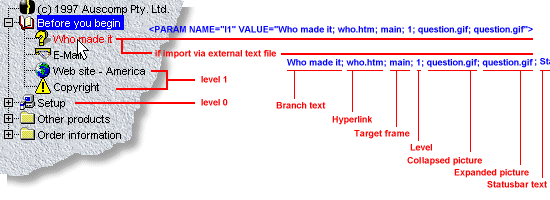
HTML parameter code
<PARAM NAME="I3" VALUE="implement the applet; overview.htm; main; 2; jimages/Leaf.gif; jimages/Leaf.gif; HTML applet parameter syntax; Optional2ndLink.htm; _blank">
| Example | Description | Required |
| 3 | Incremental line position | Yes |
| implement the applet | Branch text | Yes |
| overview.htm | URL link | Yes |
| main | Target frame | Yes |
| 2 | Tree branch level | Yes |
| jimages/Leaf.gif | Collapsed image | Yes |
| jimages/Leaf.gif | Expanded image | Yes |
| HTML applet parameter syntax | Mouse-over status bar text | Yes |
| Optional2ndLink.htm | Second URL link | Optional |
| _blank | Second target frame | Optional |
Some important tips:
Calling an E-Mail window:
<PARAM NAME="TAB1I3" VALUE="E-Mail; mailto:team@auscomp.com.au; _self; 1; Mail.gif; Mail.gif; Send us your feedback">
The red text may be substituted for your own details.
Place holders:
<PARAM NAME="I9" VALUE ="***">
Because the item parameter has to have a continuous number, normally you would be forced to re-number all of the following item parameters if a tree branch is either added or deleted. This parameter gives you the possibility to put a place holder in your code for future use. The visitors will not see these place holders.