![]() Construct the tree via an external text
file:
Construct the tree via an external text
file:
The tree structure may be constructed in either of two ways:
- 1) Via HTML parameters (please click here for instructions)
- 2) Via an external content text file (see below)
Below is the syntax for the content file that is required to create tree structure.
There is also a description of each section of the syntax.
- The blue text should NOT be modified at all.
- The red text may be substituted for your own text.
Example:
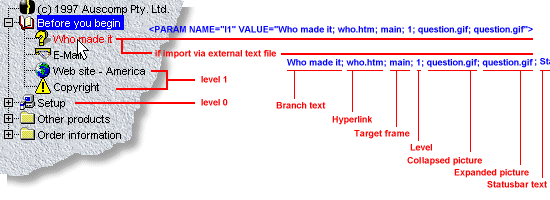
Text code
implement the applet; overview.htm; main; 2; jimages/Leaf.gif; jimages/Leaf.gif; HTML applet parameter syntax.; Optional2ndLink.htm; _blank
| Example | Description | Required |
| implement the applet | Branch text | Yes |
| overview.htm | URL link | Yes |
| main | Target frame | Yes |
| 2 | Tree branch level | Yes |
| jimages/Leaf.gif | Collapsed image | Yes |
| jimages/Leaf.gif | Expanded image | Yes |
| HTML applet parameter syntax | Mouse-over status bar text | Yes |
| Optional2ndLink.htm | Second URL link | Optional |
| _blank | Second target frame | Optional |
Some important tips:
Calling an E-Mail window:
E-Mail; mailto:team@auscomp.com.au; _self; 1; Mail.gif; Mail.gif; Send us your feedback
The red text may be substituted for your own details.