Try the Internet for FREE!
with the ALL NEW AOL 4.0i FREE 100 hour trial!
Getting started on the Internet couldnít be easier with this fantastic 100 hour free AOL trial (installation instructions below...). And with the all new version 4.0i GOLD (for Windows 95/98 only) your Internet experience will be even better than ever – new look, easier navigation, & lots of amazing new features. One-step Web access, customised email with automatic spell check, personalised toolbar – just a sample of what awaits.
(You will also find version 3.0i for Mac and Windows 3.x on your cover CD.)With AOL you'll have everything you need all in one place. The Internet, email and more. Save yourself time & money by doing everything online — get in touch with friends and family around the world at local BT rates, play exciting multiplayer games, and explore the Internet for information on your favourite hobbies & interests. Everything you need in a nutshell!
AOL brings you far more than the Internet, thanks to a vast selection of exclusive areas. These areas contain unique, quality content that is developed by AOL UK and its team of partners, which include some of the world's top media brands such as Autosport, Nickelodeon and Thomas Cook. Take a look at the 14 expanded AOL channels covering everything from the latest News & Sports to Travel & Entertainment... all you need to keep up-to-date & entertained!
Your Golden Opportunity to try out AOL 4.0i
- FREE - 100 hours online!
- FREE - One month's AOL membership!
- FREE - Five email addresses per account!
- FREE - Technical support!
- FREE - 10Mb of Web space!
- PLUS - 100% local access, up to 56k access speeds nationwide
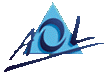 the world's biggest Internet online service
the world's biggest Internet online service
Installing AOL...
If using MS Internet Explorer browser:
- Install AOL version 4.0i for Windows 95/98 using MSIE...
- Install AOL version 3.0i for Windows 3.x using MSIE...
- Install AOL version 3.0i for Macintosh using MSIE...
(If these links don't work for you, copy the relevant installation file from the AOL folder on the CD to your hard disk and run it from there.)
If using Netscape or other browser:
- To install AOL 4.0i for Windows 95 or 98, please access your Internet Magazine CD through Windows Explorer or the Desktop, open the AOL\WINDOWS\ folder, then double-click the SETUP432 installation file.
- To install AOL 3.0i for Windows 3.x, please access your Internet Magazine CD through Program Manager or File Manager, open the AOL\WINDOWS\30-WIN3X\ folder, then double-click the SETUP316 installation file.
- Macintosh users: copy the MAC folder from the AOL folder on the CD to your hard disk/desktop, open the folder, and run the AOL 3.0i installer from there.
You will need a credit/debit card handy during installation (though you will incur charges only if you exceed your 50 free hours online or continue using your trial AOL account beyond the free one month period), and of course a modem correctly set up.
In most cases setting up the AOL software and getting online is pleasurably simple. If, however, you have any difficulties, give the AOL support department a call.
If you need help during the registration process, simply select HELP from the AOL menu bar. Alternatively you can call AOL support on one of the following numbers:
- General Queries –
0800 376 5432 - Technical Queries –
0800 279 7444
You can also find AOL on the World Wide Web at:
http://www.aol.co.uk/
To the top...